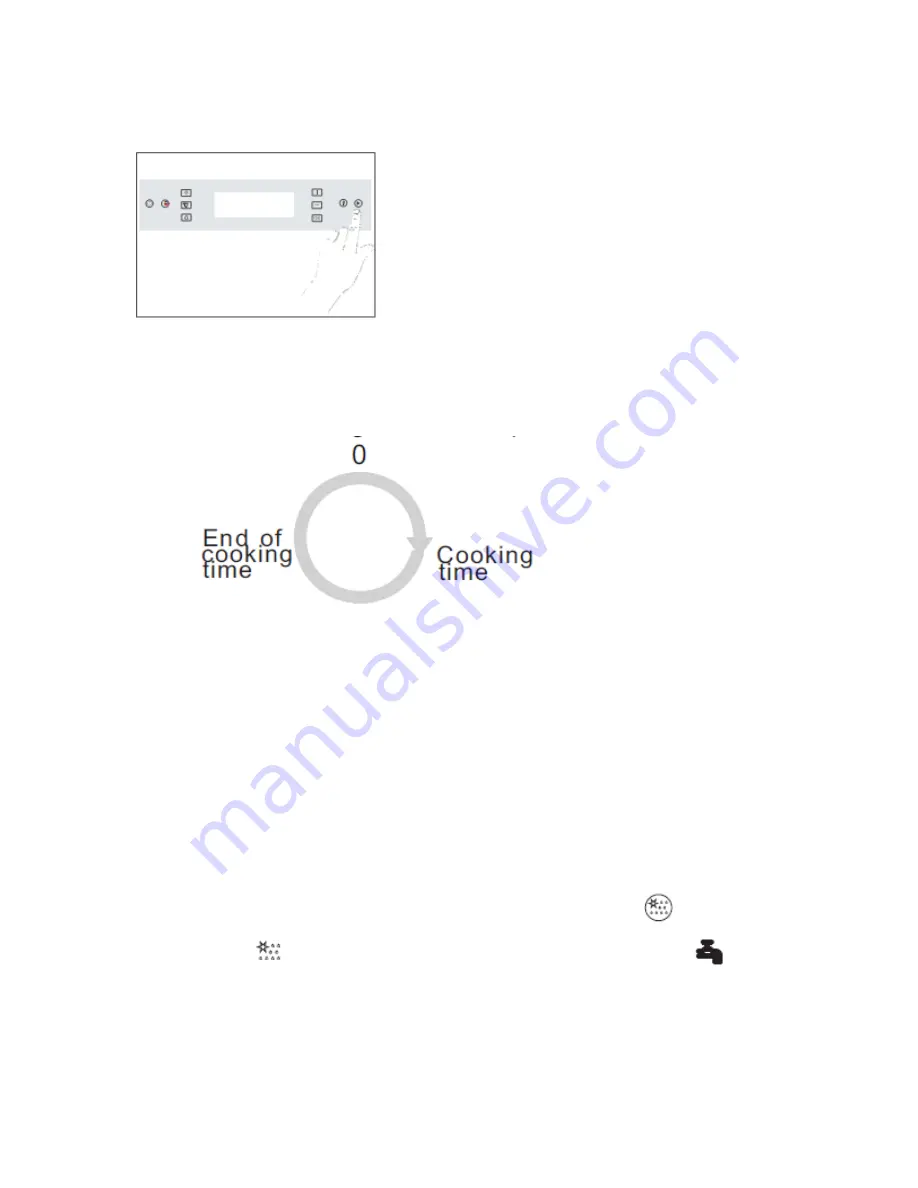
Step 4
:
Lastly, press “Start/stop” to start cooking
How to use
1. Date/Cooking time/finish time setting. The sequence of cooking tie modes
will be displayed in the screen as below:
2.
2.1 Clock: Press “ Timer” for 2 seconds, then press “+” or “-“ key to adjust
the time, press OK to confirm
2.2 Cooking time: Press “Timer” twice, then press “+” or “-“ key to adjust
the time, press OK to confirm
2.3 Finish time: If you want to set up the finish cooking time, press “Timer”
three times to set it. The oven will end cooking when the time is
reached.
3. Descaling Function
Take out the water tank, pour in the descaling pack add water until it is half full.
Put the water tank in place again. Close the door and press “
” to select to
start working.”
”will appear on the display. Descale until the “
” sign
appear with beep sound.
12





























