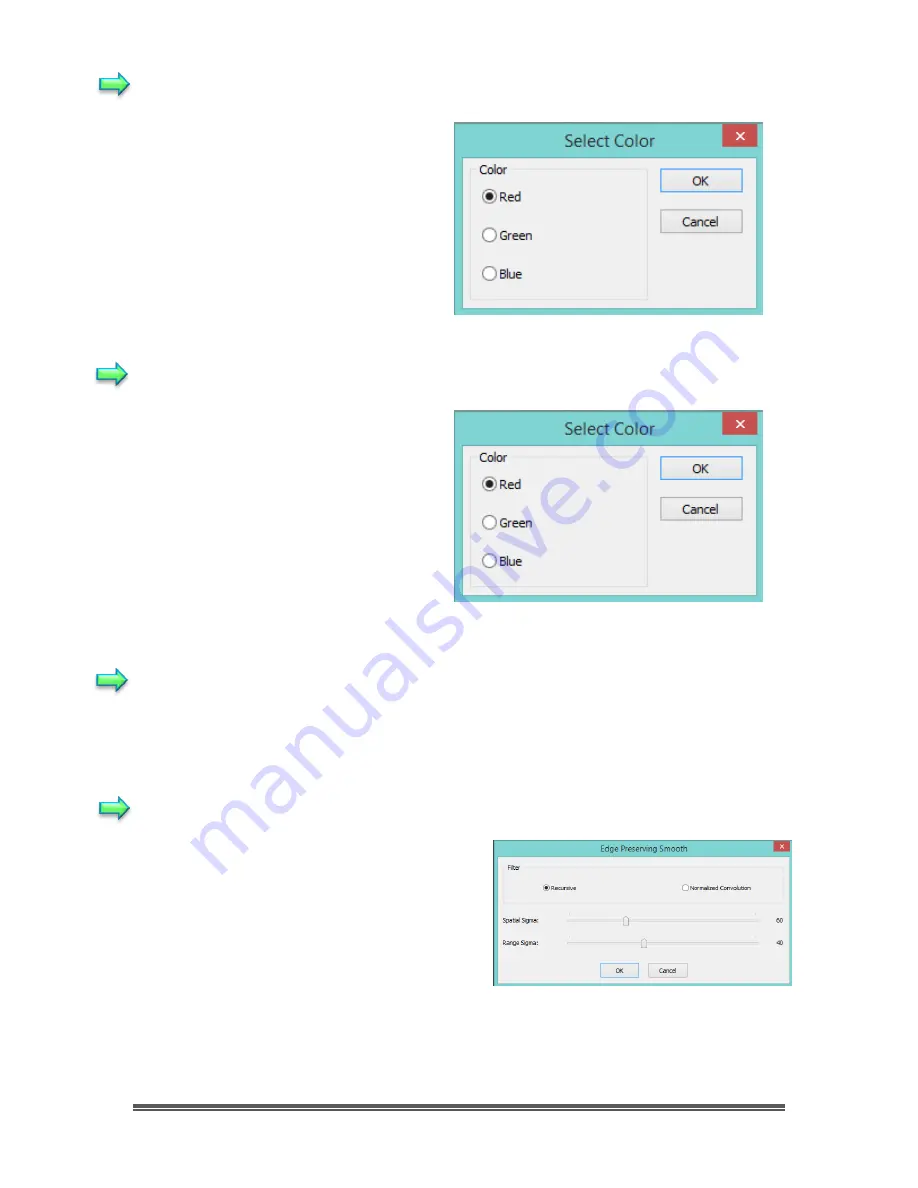
SkyRaider DS287 User Manual
August 19, 2018
SkyRaider DS287 User Manual
Page 78
Filter Color…
Select the
Image>Adjust>Filter Color
command to filter out a special color
channel from a color image. Check
either
Red
,
Green
, or
Blue
color to
filter.
For Example, if
Red
color is checked,
then only information about the
Red
channel will be discarded. The
Green
and
Blue
information will remain
there.
Extract Color…
Select the
Image>Adjust>Filter Color
command to retain a special color
channel from a color image. Check
either
Red
,
Green
, or
Blue
color to
filter.
For Example, if
Red
color is checked,
then only information about the
Red
channel will be retained. The
Green
and
Blue
information will be
discarded.
Invert
Select the
Image>Adjust>Invert
command to reverse the pixel values of the
active image.
Edge Preserving Smooth
This control looks for the most
homogeneous neighborhood area around
each point in a picture, and then gives
each point the average gray level of the
selected neighborhood area. It removes
noise in a flat region without blurring sharp
edges, nor destroying the details of the
boundary of a region. This smoothing also
has the ability to sharpen blurred edges.
Choose either a
Recursive
or the
Normalized Convolution
. By adjusting the
Spatial Sigma
(like the domain) and the
Range Sigma
, you can affect how many
pixels the algorithm uses when applying the smoothing.






























