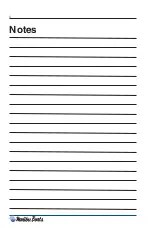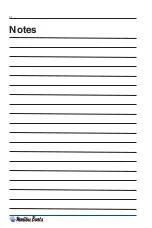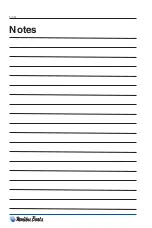Damage to underwater gear
caused by shallow water
maneuvering is not covered by
your warranty.
Warning Markers
Learn to recognize the different buoys and day
markers; they are used as the signposts of the
waterways identifying navigable routes and water
hazards. It is a good idea to ask local authorities about
hazard areas and if they are marked. Stay within
boundaries and clear of hazards.
Figure 1-4. Diver Down Flag
Carbon Monoxide
Carbon Monoxide (CO) is a colorless and odorless gas produced by all engines and fuel
burning appliances. Even with the best boat design and construction, plus the utmost care
in inspection, operation and maintenance, hazardous levels of CO may still be present in
accommodation spaces under certain conditions. To reduce CO accumulation, always
ventilate the boat interior and avoid boating situations which cause increased exposure.
The boat owner, as well as all boat occupants, must ensure that they understand the
dangers of carbon monoxide and comply with all safety recommendations/requirements.
No one should be allowed to stand or sit in any area of the boat that is not a designated
seat while the boat is running.
It is the responsibility of the boat owner and occupants of the boat to understand and
comply with all warning labels and safety recommendations/requirements.
EXTREME HAZARD – Carbon monoxide gas (CO) is colorless,
odorless and extremely dangerous. All engines and fuel
burning appliances produce CO as exhaust. Direct and
prolonged exposure to CO will cause BRAIN DAMAGE or
DEATH. Signs of exposure to CO include nausea, dizziness
and drowsiness. Sources of CO include:
1-8
KC-0250M
Summary of Contents for Boat 2014
Page 2: ...2 Notes...
Page 4: ...ii Notes...
Page 8: ...vi Notes...
Page 19: ...1 9 Figure 1 5 Carbon Monoxide Hazards KC 0461M...
Page 24: ...1 14 Notes...
Page 83: ...2 59 Fosgate USB DRIVE Radio Screens...
Page 84: ...2 60 SIRIUS Radio Screens...
Page 85: ...2 61 Fosgate IPOD Radio Screens...
Page 93: ...2 69 Select Course Creating a New Course...
Page 95: ...2 71 Select Auto Course Creating a New Auto Course...
Page 114: ...2 90 Notes...
Page 119: ...Warning Label Locations Refer to the diagrams below for the location of each label 3 5...
Page 164: ...Notes W 10...