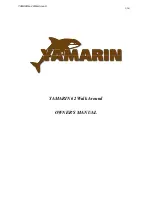2-46
d.
SUB-W
By pressing SEL (2) button again, the unit will be in Sub-woofer selection
mode. Then press VOL up/down button to choose SUB-W on or off.
e.
DSP
Choose from flat, classic, pop or rock by pressing the SEL (2) button again.
Adjust with VOL up/down button.
Volume Control
Press the VOL up/down button to increase or decrease the volume level.
-
Bass control
Press VOL up to increase the bass.
Press VOL down to decrease the bass.
-
Treble control
Press VOL up to increase the treble.
Press VOL down to decrease the treble.
-
Balance control
Press VOL up to decrease the left speaker volume.
Press VOL down to decrease the right speaker volume.
-
Fader control
Press VOL up to decrease the volume level of speakers connected to the rear
channel.
Press VOL down to decrease the volume level of speakers connected to the
front channel.
“MODE” Button (3)
Press this button to select Radio, CD, USB/NAND (internal memory), CDC, SIRIUS or AUX.
BD/FN Button (4)
In radio mode, press the BD/FN (4) button shortly to select the desired band:
FM1, FM2, FM3, AM1 and AM2.
In SIRIUS mode, press BD/FN (4) button to select the SSR1 and SSR2.
How to Adjust the Clock / Time (8)
Press DIS (8) button once to display the time.
1.
Press and hold the DIS (8) button until the time flashes on the display.
2.
Press VOL up to set hour.
3.
Press VOL down to set minutes.
4.
Press the DIS button again quickly to accept the adjusted time.
If no button is pressed within 5 seconds, the unit automatically accepts the adjusted
time without further intervention from the user.
Loudness Function (14)
In order to emphasize the bass and the treble at low volume, press the LD (14) button. To
turn off loudness, press the LD button again.
Chapter 2_09.qxd: Chapter 2 doc.qxd 10/7/08 3:11 PM Page 46
Summary of Contents for 2009 21 vRide
Page 1: ......
Page 4: ...ii Chapter i_09 qxd Chapter i qxd 10 7 08 3 07 PM Page ii ...
Page 9: ...vii MODEL FEATURES SPECIFICATIONS Chapter i_09 qxd Chapter i qxd 10 7 08 3 07 PM Page vii ...
Page 10: ...viii Chapter i_09 qxd Chapter i qxd 10 7 08 3 07 PM Page viii ...
Page 11: ...ix Chapter i_09 qxd Chapter i qxd 10 7 08 3 07 PM Page ix ...
Page 12: ...x Chapter i_09 qxd Chapter i qxd 10 7 08 3 07 PM Page x ...
Page 13: ...xi Chapter i_09 qxd Chapter i qxd 10 7 08 3 07 PM Page xi ...
Page 14: ...xii Chapter i_09 qxd Chapter i qxd 10 7 08 3 07 PM Page xii ...
Page 15: ...xiii Chapter i_09 qxd Chapter i qxd 10 7 08 3 07 PM Page xiii ...
Page 16: ...xiv Chapter i_09 qxd Chapter i qxd 10 7 08 3 07 PM Page xiv ...
Page 30: ...1 14 Notes Chapter 1_09 qxd Chapter 1 doc qxd 10 7 08 3 06 PM Page 14 ...
Page 104: ...3 20 Notes Chapter 3_09 qxd Chapter 3 doc qxd 10 7 08 3 12 PM Page 20 ...
Page 132: ......