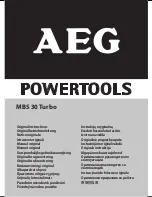22
4 Unpacking and Checking Contents
ATTACH SWITCH ASSEMBLY
Refer to following fi gure.
• Remove the cover from left front rail, Insert bolt heads into T-slot on bottom of left front rail. Replace the
cover.
• Slide switch assembly 6″to 8″from left end of rail.
• Fully tighten fl at washers, lock washers and hex nuts to secure switch assembly in place.
POSITION AND ADJUST RIVING KNIFE
Refer to following fi gure.
• Unlock and remove the table insert.
• Lift up the locking lever and install the riving knife .
• Make sure the pin is aligned with riving knife hole and press down the locking lever to secure riving knife in
position. Replace the table insert.
• Riving knife must be in line with blade.
Summary of Contents for SC.1100.X
Page 11: ...11 2 Safety Regulations ...
Page 40: ...40 8 Exploded View 8 Exploded View ...
Page 43: ...43 8 Exploded View ...
Page 45: ...45 8 Exploded View ...
Page 48: ...48 8 Exploded View ...
Page 50: ...50 9 Wiring Diagram WIRING DIAGRAM 3 Wire 220V 1Phase 9 Wiring Diagram ...