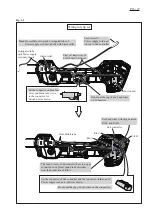P 18/ 19
6 TROUBLE SHOOTING
Symptom
Cause
Corrective action
6-1 Check List for Trouble Shooting
Check items from the top. (For description of the item, refer to Circuit diagram in
Fig. 4-1
).
After corrective action, return to the start of Trouble shooting and check again.
Does Tester indicate 0.9V ~ 1.3V?
When tester cannot be prepared, go to “Yes”.
Yes
Scratch on Core
of Rotor or any
mechanical trouble
is recognized.
Motor runs when
pulling Switch lever
of Switch unit.
Yes
Yes
Yes
Yes
The machine shows same symptom
in spite of the above corrective actions
No trouble
on the machine
No
No
No
No
No
No
No
Replace Controller.
Controller is broken.
Replace Sub controller.
Replace Controller.
Replace Controller B.
Sub controller is broken.
Controller is broken.
Controller B is broken.
Replace Controller.
Incomplete connection of
Terminal with battery
Check the connection
with Battery
or
Replace Terminal.
Replace Controller.
Replace Motor unit.
* Incomplete connection
of Connectors
* Disconnection of Power
supply cord unit
connected to Switch unit
Controller is broken.
Check the connected
condition of Connectors
or
Replace Power supply
cord unit.
Replace Power supply
cord unit
or
Check the connected
condition of Connectors
or Closed end splices.
Motor unit is broken.
Each three lamps on Indication
label indicate
power remaining of each Batteries.
Controller is broken.
Indication
label
Power lamp on Sub controller turns on
by a long press.
No
No
No
* Disconnection of Power
supply cord unit
connected to Stator
* Incomplete connection
of Connectors or Closed
end splices
Replace Controller.
Controller is broken.
Summary of Contents for XRU09
Page 1: ...REPAIR MANUAL XRU09...