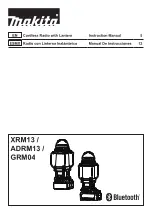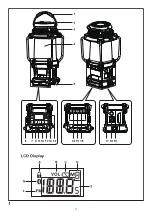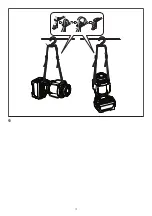5 ENGLISH
ENGLISH
(Original instructions)
EXPLANATION OF GENERAL
VIEW (Fig. 1)
1. Carrying handle
2. Flashlight
3. Speaker
4. LED Lantern
5. Battery compartment
6. Volume up/down button
7. Mode/Lock button
8. Preset down button
9. Power button
10. Preset up button
11. Bluetooth pairing/Play/Pause button
12. Tuning down/Previous track/Rewind button
13. Tuning up/Next track/Fast-forward button
14. Light brightness button
15. Light on/off button/Light mode button
16. Color temperature button
17. USB charging on/off button/Charging LED
indicator
18. USB power supply port
19. Strap buckle
LCD display
A. Lock button activated
B. Volume
C. Low battery indicator
D. Memory number
E. Radio frequency/Volume level/Bluetooth mode
F. FM band
G. Bluetooth status icon
SYMBOLS
The following show the symbols used for the equipment.
Be sure that you understand their meaning before use.
Read instruction manual.
IMPORTANT SAFETY
INSTRUCTIONS
WARNING:
When using this product, basic safety precautions should
always be followed to reduce the risk of fire, electric
shock, and personal injury, including the following:
1. Read this instruction manual and the charger
instruction manual carefully before use.
2. Clean only with dry cloth.
3. Do not install near any heat sources such as
radiators, heat registers, stoves, or other apparatus
(including amplifiers) that produce heat.
4. Only use attachments/accessories specified by the
manufacturer.
5. A battery operated radio with integral batteries or a
separate battery pack must be recharged only with
the specified charger for the battery. A charger that
may be suitable for one type of battery may create a
risk of fire when used with another battery.
6. Use battery operated radio only with specifically
designated battery packs. Use of any other batteries
may create a risk of fire.
7. When battery pack is not in use, keep it away from
other metal objects like: paper clips, coins, keys, nails,
screws, or other small metal objects that can make a
connection from one terminal to another. Shorting the
battery terminals together may cause sparks, burns,
or a fire.
8. Avoid body contact with grounded surfaces such
as pipes, radiators, ranges and refrigerators. There
is an increased risk of electric shock if your body is
grounded.
9. Under abusive conditions, liquid may be ejected from
the battery; avoid contact. If contact accidentally
occurs, flush with water. If liquid contacts eyes,
additionally seek medical help. Liquid ejected from the
battery may cause irritation or burns.
10. Do not use a battery pack or tool that is damaged or
modified. Damaged or modified batteries may exhibit
unpredictable behaviour resulting in fire, explosion or
risk of injury.
11. Do not expose a battery pack or tool to fire
or excessive temperature. Exposure to fire or
temperature above 130°C (266°F) may cause
explosion.
12. Follow all charging instructions and do not charge the
battery pack or tool outside the temperature range
specified in the instructions. Charging improperly
or at temperatures outside the specified range may
damage the battery and increase the risk of fire.
13. Do not use the product at a high volume for any
extended period. To avoid hearing damage, use the
product at moderate volume level.
14. (For products with LCD display only) LCD displays
include liquid which may cause irritation and
poisoning. If the liquid enters the eyes, mouth or skin,
rinse it with water and call a doctor.
15. Do not expose the product to rain or wet conditions.
Water entering the product will increase the risk of
electric shock.
16. This product is not intended for use by persons
(including children) with reduced physical, sensory