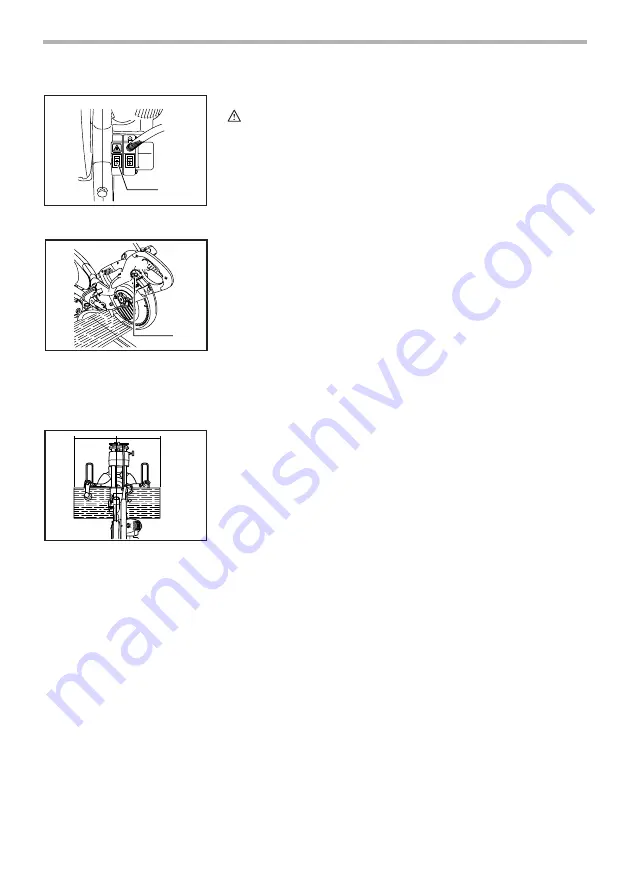
15
Laser beam action
CAUTION:
•
Never look into the laser beam. Direct laser beam may injure your eyes.
To turn on the laser beam, press the upper position (I) of the switch. Press the
lower position (O) to turn off.
Laser line can be shifted to either the left or right side of the saw blade by
adjusting the adjusting screw as follows.
1.
Loosen the adjusting screw by turning it counterclockwise.
2.
With the adjusting screw loosened, slide the adjusting screw to the right
or left as far as it goes.
3.
Tighten the adjusting screw firmly at the position where it stops sliding.
Laser line is factory adjusted so that it is positioned within 1 mm from the side
surface of the blade (cutting position).
NOTE:
•
When laser line is dim and almost or entirely invisible because of the
direct sunlight in the indoor or outdoor window-by work, relocate the work
area to a place not exposed to the direct sunlight.
Aligning the laser line
Laser line can be shifted to either the left or right side of the blade according to
the applications of cutting. Refer to explanation titled “Laser beam action”
regarding its shifting method.
NOTE:
•
Use wood facing against the guide fence when aligning the cutting line
with the laser line at the side of guide fence in compound cutting (bevel
angle 45 degrees and miter angle right 45 degrees).
A) When you obtain correct size on the left side of workpiece
•
Shift the laser line to the left of the blade.
B) When you obtain correct size on the right side of workpiece
•
Shift the laser line to the right of the blade.
Align the cutting line on your workpiece with the laser line.
1. Switch for laser
1
006976
1. Tighten
2. Loosen
3. Adjusting screw
1
2
3
006977
A
B
006978
Summary of Contents for LS0716FL
Page 31: ...Memo 31 ...
Page 32: ...Makita Corporation 884651 DMY ...
















































