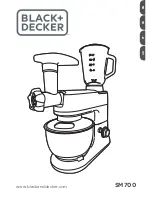13 ENGLISH
When installing the diamond wheel:
1
1
4
4
2
3
►
1.
Lock nut
2.
Diamond wheel (Thinner than 4 mm
(5/32″))
3.
Diamond wheel (4 mm (5/32″) or thicker)
4.
Inner flange
Installing wire cup brush
Optional accessory
CAUTION:
Do not use brush that is damaged,
or which is out of balance.
Use of damaged brush
could increase potential for injury from contact with
broken brush wires.
1
►
1.
Wire cup brush
Remove the battery cartridge from the tool and place it
upside down allowing easy access to spindle.
Remove any accessories on spindle. Thread wire cup
brush onto spindle and tighten with supplied wrench.
Installing wire wheel brush
Optional accessory
CAUTION:
Do not use wire wheel brush that
is damaged, or which is out of balance.
Use of
damaged wire wheel brush could increase potential
for injury from contact with broken wires.
CAUTION:
ALWAYS use guard with wire
wheel brushes, assuring diameter of wheel fits
inside guard.
Wheel can shatter during use and
guard helps to reduce chances of personal injury.
1
►
1.
Wire wheel brush
Remove the battery cartridge from the tool and place it
upside down allowing easy access to spindle.
Remove any accessories on spindle. Thread wire wheel
brush onto spindle and tighten with the wrenches.
Connecting a vacuum cleaner
Optional accessory
WARNING:
Never vacuum metal particles
created by grinding/cutting/sanding operation.
Metal particles created by such operation are so hot
that they ignite dust and the filter inside the vacuum
cleaner.
To avoid dusty environment caused by masonry cut
-
ting, use a dust collecting wheel guard and a vacuum
cleaner.
Refer to the instruction manual attached to the dust
collecting wheel guard for assembling and using it.
2
1
►
1.
Dust collecting wheel guard
2.
Hose of the vac-
uum cleaner