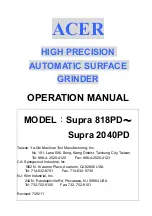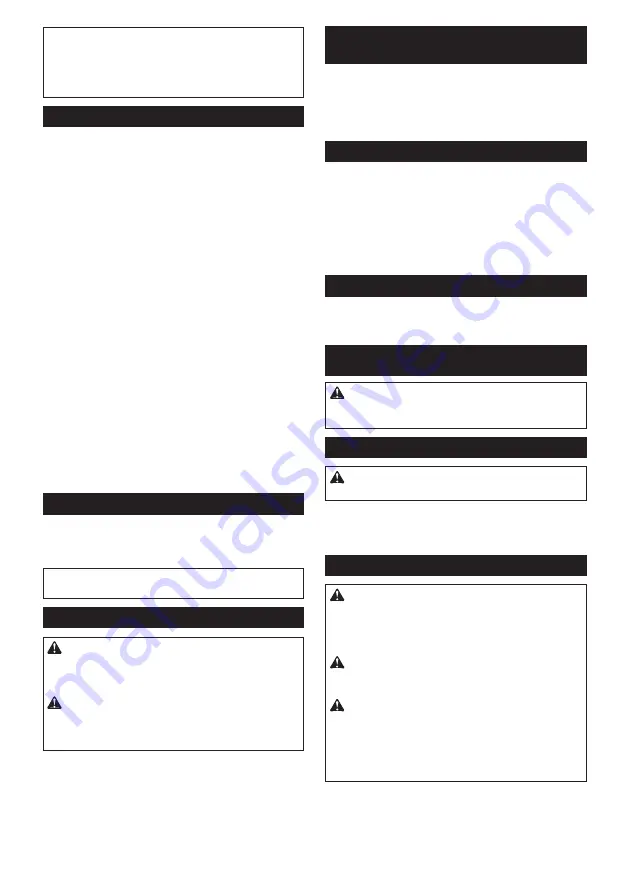
12 ENGLISH
NOTE:
Depending on the conditions of use and the
ambient temperature, the indication may differ slightly
from the actual capacity.
NOTE:
The first (far left) indicator lamp will blink when
the battery protection system works.
Tool / battery protection system
The tool is equipped with a tool/battery protection system. This
system automatically cuts off power to the motor to extend tool
and battery life. The tool will automatically stop during operation if
the tool or battery is placed under one of the following conditions:
Overload protection
When the tool/battery is operated in a manner that causes
it to draw an abnormally high current, the tool automatically
stops without any indication. In this situation, turn the tool
off and stop the application that caused the tool to become
overloaded. Then turn the tool on to restart.
Overheat protection
When the tool/battery is overheated, the tool stops automati
-
cally. Let the tool cool down before turning the tool on again.
Overdischarge protection
When the battery capacity is not enough, the tool stops
automatically. In this case, remove the battery from the
tool and charge the battery.
Releasing protection lock
When the protection system works repeatedly, the tool is locked.
In this situation, the tool does not start even if turning the tool off
and on. To release the protection lock, remove the battery, set it
to the battery charger and wait until the charging finishes.
Shaft lock
Press the shaft lock to prevent spindle rotation when
installing or removing accessories.
►
Fig.3:
1.
Shaft lock
NOTICE:
Never actuate the shaft lock when the
spindle is moving.
The tool may be damaged.
Switch action
CAUTION:
Before installing the battery cartridge
into the tool, always check to see that the slide switch
actuates properly and returns to the "OFF" position
when the rear of the slide switch is depressed.
CAUTION:
Switch can be locked in "ON" posi-
tion for ease of operator comfort during extended
use. Apply caution when locking tool in "ON"
position and maintain firm grasp on tool.
To start the tool, press down the rear end of the slide switch and
then slide it toward the “I (ON)” position. For continuous opera
-
tion, press down the front end of the slide switch to lock it.
►
Fig.4:
1.
Slide switch
To stop the tool, press down the rear end of the slide
switch so that it returns to the “O (OFF)” position.
►
Fig.5:
1.
Slide switch
Accidental re-start preventive
function
When installing the battery cartridge while the slide
switch in the "I (ON)" position, the tool does not start.
To start the tool, first slide the slide switch toward the
"O (OFF)" position and then slide it toward the "I (ON)"
position.
Electronic torque control function
The tool electronically detects situations where the
wheel or accessory may be at risk to be bound. In the
situation, the tool is automatically shut off to prevent
further rotation of the spindle (it does not prevent
kickback).
To restart the tool, switch off the tool first, remove the
cause of sudden drop in the rotation speed, and then
turn the tool on.
Soft start feature
Soft start feature reduces starting reaction.
ASSEMBLY
CAUTION:
Always be sure that the tool is
switched off and the battery cartridge is removed
before adjusting or checking function on the tool.
Installing side grip (handle)
CAUTION:
Always be sure that the side grip is
installed securely before operation.
Screw the side grip securely on the position of the tool
as shown in the figure.
►
Fig.6
Installing or removing wheel guard
WARNING:
When using a depressed center
wheel, flap disc, flex wheel or wire wheel brush,
the wheel guard must be fitted on the tool so that
the closed side of the guard always points toward
the operator.
WARNING:
Make sure that the wheel guard is
securely locked by the lock lever with one of the
holes on the wheel guard.
WARNING:
When using an abrasive cut-off
/ diamond wheel, be sure to use only the special
wheel guard designed for use with cut-off wheels.
(In some European countries, when using a diamond
wheel, the ordinary guard can be used. Follow the
regulations in your country.)
Summary of Contents for GA035GZ
Page 2: ...1 2 3 Fig 1 1 2 Fig 2 1 Fig 3 1 Fig 4 1 Fig 5 Fig 6 1 3 2 Fig 7 2 ...
Page 3: ...1 2 A B B Fig 8 1 2 A B B B C C Fig 9 3 2 4 1 Fig 10 1 2 Fig 11 2 3 4 1 Fig 12 3 ...
Page 5: ...1 Fig 21 1 Fig 22 Fig 23 Fig 24 Fig 25 Fig 26 Fig 27 2 1 Fig 28 5 ...
Page 6: ...1 Fig 29 1 2 5 2 2 11 12 4 3 5 6 7 8 9 10 13 3 14 5 3 Fig 30 6 ...
Page 115: ...115 ...