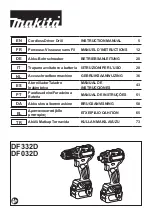5
Lighting up the lamps (Fig. 2)
For Model HP1640F, HP1641F
CAUTION:
• Do not look in the light or see the source of light
directly.
To turn on the lamp, pull the trigger. Release the trigger
to turn it off.
NOTE:
• Use a dry cloth to wipe the dirt off the lens of lamp. Be
careful not to scratch the lens of lamp, or it may lower
the illumination.
• Never use gasoline or thinner to clean the lens of the
lamp, or it will be damaged.
Reversing switch action (Fig. 3)
This tool has a reversing switch to change the direction of
rotation. Move the reversing switch to the
position (A
side) for clockwise rotation or the
position (B side) for
counterclockwise rotation.
CAUTION:
• Always check the direction of rotation before operation.
• Use the reversing switch only after the tool comes to a
complete stop. Changing the direction of rotation
before the tool stops may damage the tool.
• If the switch trigger can not be depressed, check to see
that the reversing switch is fully set to position
(A
side) or
(B side).
Selecting the action mode (Fig. 4)
This tool has an action mode change lever. For rotation
with hammering, slide the action mode change lever to
the right (
g
symbol). For rotation only, slide the action
mode change lever to the left (
m
symbol).
CAUTION:
• Always slide the action mode change lever all the way
to your desired mode position. If you operate the tool
with the lever positioned halfway between the mode
symbols, the tool may be damaged.
ASSEMBLY
CAUTION:
• Always be sure that the tool is switched off and
unplugged before carrying out any work on the tool.
Installing side grip (auxiliary handle) (Fig. 5)
Always use the side grip to ensure operating safety.
Install the side grip on tool barrel.
Then tighten the grip by turning clockwise at the desired
position. It may be swung 360° so as to be secured at
any position.
NOTE:
• The side grip cannot swing 360° when the depth gauge
is installed.
Installing or removing drill bit
For Model HP1640, HP1640F (Fig. 6)
To install the bit, place it in the chuck as far as it will go.
Tighten the chuck by hand. Place the chuck key in each
of the three holes and tighten clockwise. Be sure to
tighten all three chuck holes evenly.
To remove the bit, turn the chuck key counterclockwise in
just one hole, then loosen the chuck by hand.
After using the chuck key, be sure to return to the original
position.
For Model HP1641, HP1641F (Fig. 7)
Hold the ring and turn the sleeve counterclockwise to
open the chuck jaws. Place the bit in the chuck as far as it
will go. Hold the ring firmly and turn the sleeve clockwise
to tighten the chuck.
To remove the bit, hold the ring and turn the sleeve coun-
terclockwise.
Depth gauge (Fig. 8)
The depth gauge is convenient for drilling holes of uni-
form depth. Loosen the side grip and insert the depth
gauge into the hole in the side grip. Adjust the depth
gauge to the desired depth and tighten the side grip.
NOTE:
• The depth gauge cannot be used at the position where
the depth gauge strikes against the tool body.
OPERATION
Hammer drilling operation (Fig. 9)
CAUTION:
• There is a tremendous and sudden twisting force
exerted on the tool/bit at the time of hole break-
through, when the hole becomes clogged with chips
and particles, or when striking reinforcing rods embed-
ded in the concrete. Always use the side grip (auxiliary
handle) and firmly hold the tool by both side grip and
switch handle during operations. Failure to do so may
result in the loss of control of the tool and potentially
severe injury.
When drilling in concrete, granite, tile, etc., move the
action mode changing lever to the position of
g
symbol
to use “rotation with hammering” action.
Be sure to use a tungsten-carbide tipped bit.
Position the bit at the desired location for the hole, then
pull the switch trigger. Do not force the tool. Light pres-
sure gives best results. Keep the tool in position and pre-
vent it from slipping away from the hole.
Do not apply more pressure when the hole becomes
clogged with chips or particles. Instead, run the tool at an
idle, then remove the bit partially from the hole. By
repeating this several times, the hole will be cleaned out
and normal drilling may be resumed.
Blow-out bulb (optional accessory) (Fig. 10)
After drilling the hole, use the blow-out bulb to clean the
dust out of the hole.
Drilling operation
When drilling in wood, metal or plastic materials, move
the action mode changing lever to the position of
m
sym-
bol to use “rotation only” action.
Drilling in wood
When drilling in wood, the best results are obtained with
wood drills equipped with a guide screw. The guide
screw makes drilling easier by pulling the bit into the
workpiece.
Drilling in metal
To prevent the bit from slipping when starting a hole,
make an indentation with a center-punch and hammer at
the point to be drilled. Place the point of the bit in the
indentation and start drilling.
Use a cutting lubricant when drilling metals. The excep-
tions are iron and brass which should be drilled dry.
Summary of Contents for DK0073J
Page 2: ...2 1 2 3 4 A B 5 6 7 8 9 1 2 3 4 5 6 7 8 10 6 11 ...
Page 3: ...3 12 9 10 ...
Page 36: ...Makita Corporation Anjo Aichi Japan 884851 994 ...
Page 38: ...2 1 2 3 4 5 6 7 8 13 10 7 8 9 11 7 6 12 6 8 9 5 6 7 4 2 3 1 ...
Page 39: ...3 9 10 11 12 13 14 15 16 17 7 6 12 15 16 7 6 12 14 12 ...
Page 41: ...5 25 26 27 28 29 28 26 28 27 26 20 21 ...
Page 88: ...Makita Corporation Anjo Aichi Japan 884727D995 ...