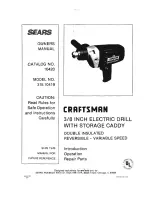7
015658
NOTE:
• Depending on the conditions of use and the ambient
temperature, the indication may differ slightly from the
actual capacity.
Indicating the remaining battery capacity
(Country specific)
(Fig. 4)
When you pull the switch trigger, the LED display shows
the remaining battery capacity as the following table.
013980
NOTE:
• The LED display goes off approximately one minute
after releasing the switch trigger to save the battery
power. To check the remaining battery capacity, slightly
pull the switch trigger.
• When the LED display lights up but the tool does not
work even with a recharged battery cartridge, cool
down the tool fully. If the condition does not change,
have the tool repaired by a Makita local service center.
Switch action
CAUTION:
• Before installing the battery cartridge into the tool,
always check to see that the switch trigger actuates
properly and returns to the “OFF” position when
released.
(Fig. 5)
To start the tool, simply pull the switch trigger. Tool speed
is increased by increasing pressure on the switch trigger.
Release the switch trigger to stop.
Lighting up the front lamp (Fig. 6)
CAUTION:
• Do not look in the light or see the source of light
directly.
Pull the switch trigger to light up the lamp. The lamp
keeps on lighting while the switch trigger is being pulled.
The lamp goes out 10 -15 seconds after releasing the
trigger.
NOTE:
• When the tool is overheated, the tool stops
automatically and the lamp starts flashing. In this case,
release the switch trigger. The lamp turns off in one
minute.
• Use a dry cloth to wipe the dirt off the lens of lamp. Be
careful not to scratch the lens of lamp, or it may lower
the illumination.
Reversing switch action
CAUTION:
• Always check the direction of rotation before operation.
• Use the reversing switch only after the tool comes to a
complete stop. Changing the direction of rotation
before the tool stops may damage the tool.
• When not operating the tool, always set the reversing
switch lever to the neutral position.
(Fig. 7)
This tool has a reversing switch to change the direction of
rotation. Depress the reversing switch lever from the A
side for clockwise rotation or from the B side for
counterclockwise rotation.
When the reversing switch lever is in the neutral position,
the switch trigger cannot be pulled.
Speed change
CAUTION:
• Always set the speed change lever fully to the correct
position. If you operate the tool with the speed change
lever positioned halfway between the “1” side and, “2”
side, the tool may be damaged.
• Do not use the speed change lever while the tool is
running. The tool may be damaged.
(Fig. 8)
To change the speed, first switch off the tool and then
slide the speed change lever to the “2” side for high speed
or, “1” side for low speed. Be sure that the speed change
lever is set to the correct position before operation. Use
the right speed for your job.
Selecting the action mode
CAUTION:
• Always set the ring correctly to your desired mode
mark. If you operate the tool with the ring positioned
halfway between the mode marks, the tool may be
damaged.
(Fig. 9)
This tool employs an action mode changing ring. Select
one of the three modes suitable for your work needs by
using this ring.
For rotation only, turn the ring so that the arrow on the tool
body points toward the mark on the ring.
Indicator lamps
Remaining
capacity
Lighted
Off
Blinking
75% to 100%
50% to 75%
25% to 50%
0% to 25%
Charge the
battery.
The battery may
have
malfunctioned.
LED indicator status
Remaining battery capacity
About 50% or more
About 20% - 50%
About less than 20%
Summary of Contents for DHP481
Page 4: ...4 17 002449 28...