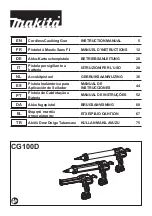8 ENGLISH
Indicating the remaining battery
capacity
Only for battery cartridges with the indicator
►
Fig.2:
1.
Indicator lamps
2.
Check button
Press the check button on the battery cartridge to indi
-
cate the remaining battery capacity. The indicator lamps
light up for a few seconds.
Indicator lamps
Remaining
capacity
Lighted
Off
75% to 100%
50% to 75%
25% to 50%
0% to 25%
NOTE:
Depending on the conditions of use and the
ambient temperature, the indication may differ slightly
from the actual capacity.
Switch action
CAUTION:
Before installing the battery car-
tridge into the tool, always check to see that the
switch trigger actuates properly and returns to
the "OFF" position when released.
CAUTION:
When not operating the tool, push
the trigger-lock button from A side to lock the
switch trigger in the OFF position.
►
Fig.3:
1.
Switch trigger
2.
Trigger-lock button
To prevent the switch trigger from accidentally pulled,
the trigger-lock button is provided.
To start the tool, depress the trigger-lock button from A
side and pull the switch trigger. Tool speed is increased
by increasing pressure on the switch trigger. Release
the switch trigger to stop.
After use, press in the trigger-lock button from B side.
Speed adjusting dial
►
Fig.4:
1.
Speed adjusting dial
The tool speed can be adjusted by turning the speed
adjusting dial. You can get the highest speed at 5 and
the lowest speed at 1.
NOTICE:
Do not turn the dial quickly when the
tool is working.
NOTICE:
Depending on the type and conditions
of caulking material, it may not be fed at low
speed. In this case, set the speed adjusting dial
higher.
NOTICE:
When changing the speed dial from "5"
to "1", turn the dial counterclockwise. Do not turn
the dial clockwise forcibly.
Lighting up the front lamp
CAUTION:
Do not look in the light or see the
source of light directly.
►
Fig.5:
1.
Lamp
To turn on the lamp, slightly pull the switch trigger, and
then release it. The lamp goes out approximately 10
seconds after releasing the switch trigger.
NOTICE:
When the tool is overheated, the lamp
flickers. Cool down the tool fully before operating
the tool again.
NOTE:
Use a dry cloth to wipe the dirt off the lens of
the lamp. Be careful not to scratch the lens of lamp, or
it may lower the illumination.
Overload warning lamp
►
Fig.6:
1.
Warning lamp
The warning lamp blinks when the tool is highly loaded.
If the load increases and the tool becomes overloaded,
the tool stops automatically and the warning lamp keeps
on lighting. In this case, release the switch trigger, and
remove the cause of overload, and then restart the tool.
NOTE:
When the warning lamp blinks, check the
following points:
•
The caulking material is clogged.
•
The speed adjusting dial is set to high speed.
•
The cutting area of the tip of the cartridge nozzle
or film type package is too small.
Drip preventive function
The motor keeps running for a short time even after the
trigger is released. It releases the pressure of the caulk-
ing material and prevents dripping.
ASSEMBLY
CAUTION:
Always be sure that the tool is
switched off and the battery cartridge is removed
before carrying out any work on the tool.
CAUTION:
Always place the tool on the
ground or workbench when carrying out any
assembling work.
The tool without being held tight
may lose balance and cause injury.
Parts preparation
Optional accessory
The tool is composed of the following attachment parts
as shown in the illustration.
►
Fig.7:
1.
Holder joint
2.
Plate
3.
Piston
4.
Holder
5.
Rubber ring
6.
Nozzle
7.
Holder joint (as a
cap)
8.
Rod
NOTE:
Some attachment parts or optional accesso-
ries are not available in your country.