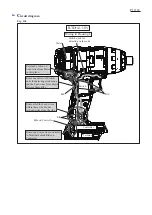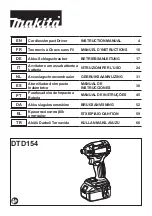Lead wire holder
Housing R side
Housing L side
Pass the Lead wires
between Rib A and Rib B,
and
between Rib C and Rib D.
Rib A
Rib D
Rib C
Rib B
Fig. D-3
Fig. D-4
Wiring of LED circuit’s Lead wires
BTD141 18V
Red point
mark
Pin
Fix Lead wires of LED circuit
with the Lead wire holder.
Do not let the Lead wires cross this Rib,
otherwise, Switch interferes with Housing R.
Assembling Switch unit for detecting work mode
Impact Assembly viewed from Switch side
Switch unit for detecting work mode
with Lead wires (red)
Switch unit for detecting work mode
with Lead wires (black)
Mount :
•
Switch unit with Lead wires (red) to Pin
on Housing R side (red point mark side).
•
Switch unit with Lead wires (black) to Pin
on the Housing L side.
W
iring diagram
P
17
/
18