Reviews:
No comments
Related manuals for 6201D

DDF481
Brand: Makita Pages: 11

0726-20
Brand: Milwaukee Pages: 13

PTBM 400 B1
Brand: Parkside Pages: 156

70 Series
Brand: Jiffy Pages: 6
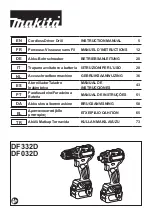
DF332D
Brand: Makita Pages: 80

BHP448
Brand: Makita Pages: 12

6176D
Brand: Makita Pages: 1

6402
Brand: Makita Pages: 2

6096D
Brand: Makita Pages: 5

BDA341
Brand: Makita Pages: 8

6303H
Brand: Makita Pages: 20

6281D
Brand: Makita Pages: 8

BDF446
Brand: Makita Pages: 10

BHP454
Brand: Makita Pages: 60
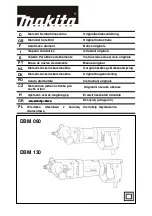
DBM080
Brand: Makita Pages: 56

HB350
Brand: Makita Pages: 44

HP332D
Brand: Makita Pages: 20

MAGNUM
Brand: Xcalibre Pages: 20
















