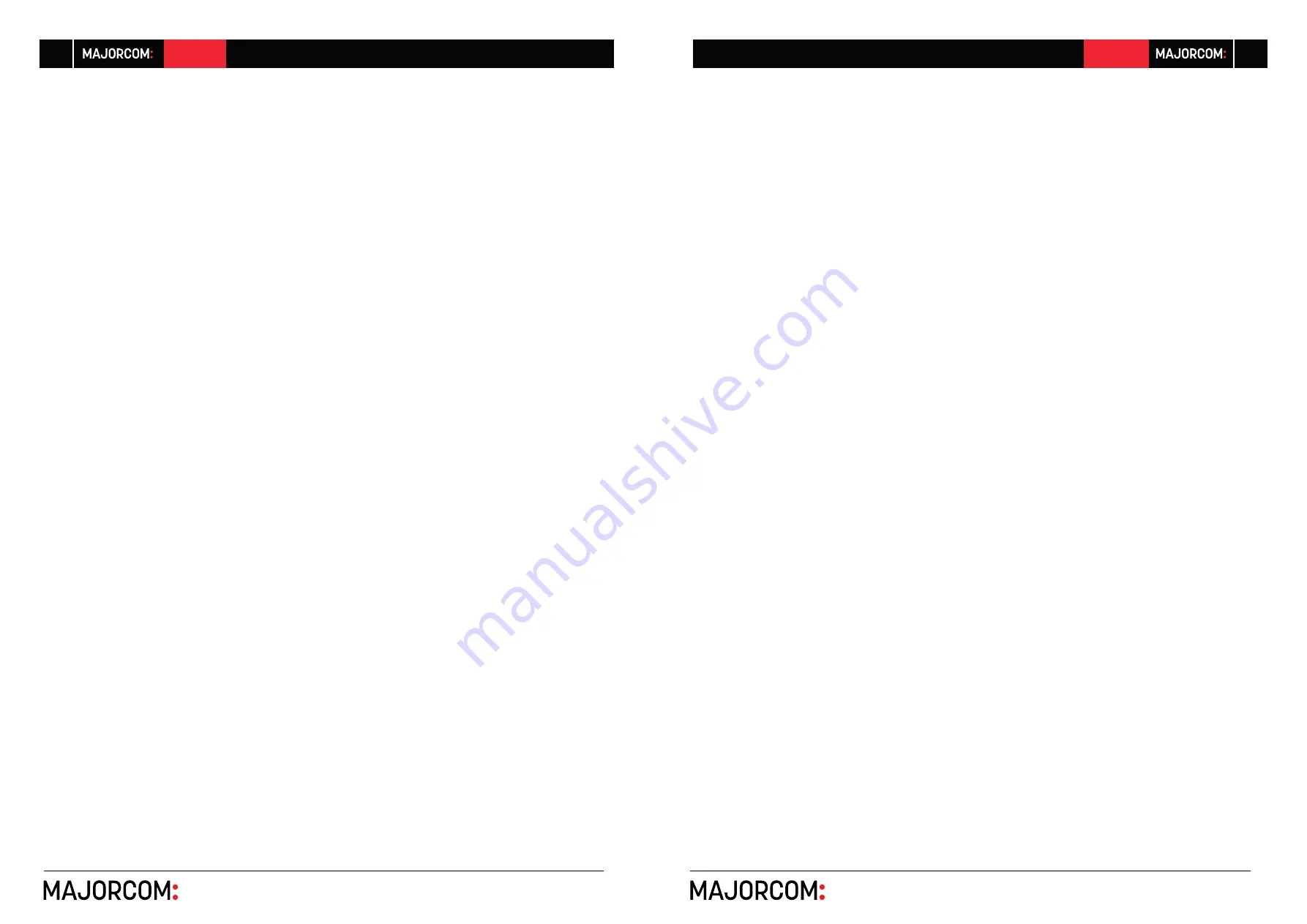
56, chemin de la Flambère · 31300 Toulouse · FRANCE · T é l . 3 3 ( 0 ) 5 6 1 3 1 8 6 8 7
F a x 3 3 ( 0 ) 5 6 1 3 1 8 7 7 3 · [email protected] · www.majorcom.fr
56, chemin de la Flambère · 31300 Toulouse · FRANCE · T é l . 3 3 ( 0 ) 5 6 1 3 1 8 6 8 7
F a x 3 3 ( 0 ) 5 6 1 3 1 8 7 7 3 · [email protected] · www.majorcom.fr
2
3
AV-WALL
AV-WALL
Usermanual V1.1
Usermanual V1.1
1. 1. Legacy
1.1 1.1 LIMITATION OF LIABILITY
In no case and in no way, the provider of this software (AuviTran, the distributor or reseller, or
any other party acting as providers) shall be liable and sued to court for damage, either direct
or indirect, caused to the user of the software and which would result from an improper instal-
lation or misuse of the software. “Misuse” and “improper installation” mean installation and use
not corresponding to the instructions of this manual.
AuviTran is constantly working on the improvement of the products. For that purpose, the pro-
duct functionalities are bound to change and be upgraded without notice. Please read carefully
the user’s manual as the new functionalities will be described therein.
1.2 TRADEMARKS
All trademarks listed in this manual are the exclusive property of their respective owners. They
are respected “as is” by AuviTran. Any use of these trademarks must receive prior approval of
their respective owners. For any question, please contact the trademark’s owner directly.
1.3 COPYRIGHT
The information in this manual is protected by copyright. Therefore, reproduction, distribution
of whole or part of this manual is strictly forbidden without the prior written agreement of
AuviTran.
1.4 MORE INFORMATION
Please visit our website for any question of further inquiry concerning our product range.
Updates will also be posted when available.
http://www.auvitran.com
Table of contents
1. Legacy ......................................................................................................................................................... 3
1.1 LIMITATION OF LIABILITY ..................................................................................................... 3
1.2 TRADEMARKS ........................................................................................................................... 3
1.3 COPYRIGHT ............................................................................................................................... 3
1.4 MORE INFORMATION ............................................................................................................. 3
2. AV-WALL Quick Start .............................................................................................................................. 4
2.1 Power to Start-up ................................................................................................................... 4
2.2 Connect the AV-WALL to an IP/Dante network ........................................................... 4
2.3 AV-WALL's Dante settings .................................................................................................... 5
2.4 Access to AV-WALL’s User Interface via AVSMonitor on Windows OS .................. 6
3. AV-WALL’s setting using rotative push-button functions........................................................... 7
3.1 Display mode ........................................................................................................................... 7
3.2 Control mode ........................................................................................................................... 8
3.2.1 Change the gain .................................................................................................... 8
3.2.2 Pairing BlueTooth .................................................................................................. 9
3.2.3 Phantom 48v power supply .............................................................................. 9
3.3 Dimmer mode .......................................................................................................................... 9
4. AV-WALL control using AVS-Monitor ................................................................................................ 10
4.1 “General” menu ........................................................................................................................ 10
4.2 “Properties” menu ................................................................................................................... 11
4.3 “GUI” menu ................................................................................................................................ 12
4.4 “IN” Interface ............................................................................................................................. 13
4.5 “Mixers” Interface..................................................................................................................... 14








