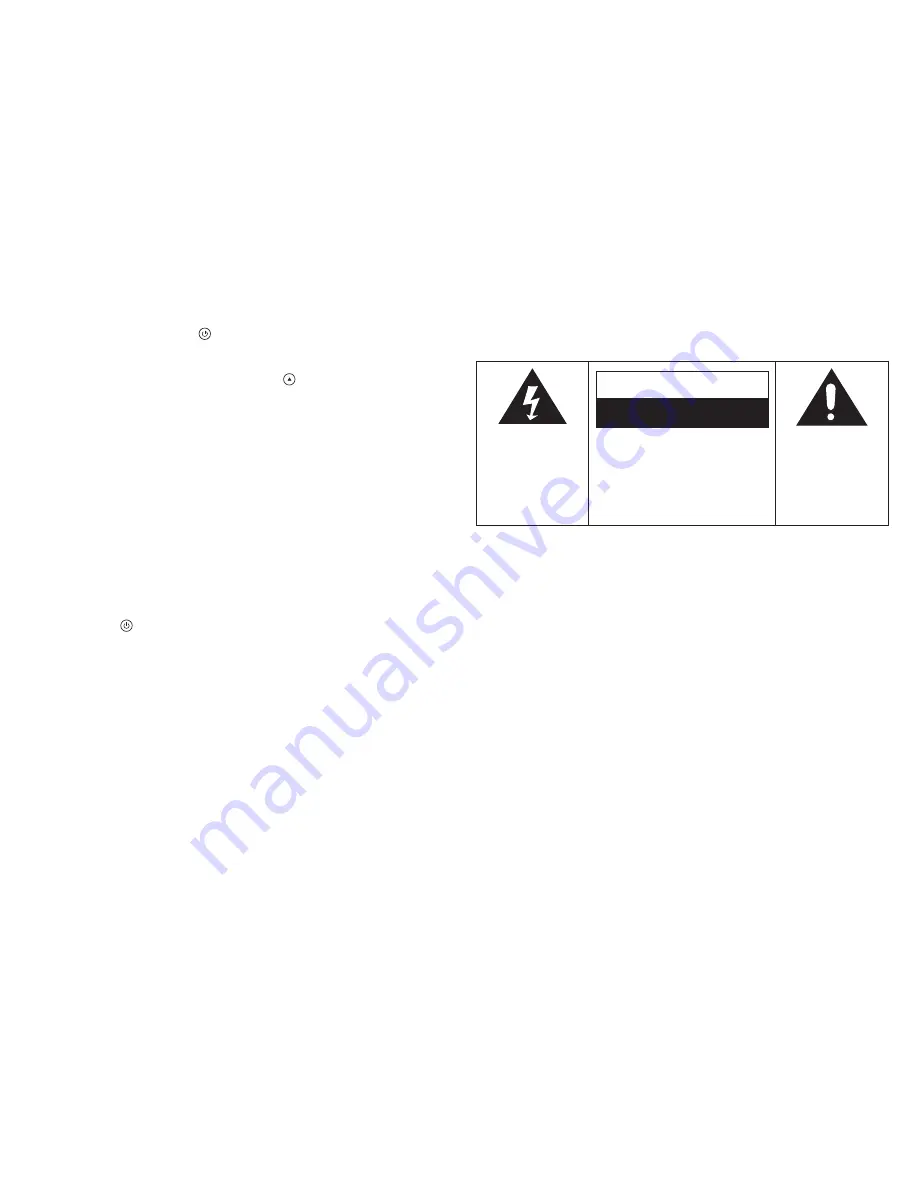
AVVERTENZA:
PER PREVENIRE IL RISCHIO DI INCENDIO O DI SHOCK ELETTRICO, NON ESPORRE
LUNITÀ A PIOGGIA O UMIDITÀ. NON CERCARE DI APRIRE LA STRUTTURA,
ALLINTERNO È PRESENTE ALTO VOLTAGGIO PERICOLOSO. PER
LASSISTENZA/RIPARAZIONI RIVOLGERSI A P ERSONALE QUALIFICATO
Il simbolo del fulmine con la
freccia allinterno di un triangolo
equilatero indica la presenza di
voltaggio pericoloso non
isolato allinterno del prodotto
che può avere abbastanza
potenza da causare rischio di
folgorazione
ATTENZIONE
ATTENZIONE: PER RIDURRE IL
RISCHIO DI SCHOCK ELETTRICO
NON RIMUOVERE LA COVER (O IL
P A N N E L L O P O S T E R I O R E ) .
ALLINTERNO NON CI SONO PARTI
U T I L I Z Z A B I L I . P E R L A
MANUTENZIONE RIVOLGERSI A
PERSONALE QUALIFICATO.
Il punto esclamativo allinterno
di un triangolo equilatero
indica la presenza di
importanti istruzioni per il
funzionamento e la
manutenzione (riparazione)
nel manuale allegato allunità.
.
RISCHIO DI SHOCK ELETTRICO
NON APRIRE
Specifiche tecniche
Gamma di frequenza
: AM 522 - 1620 kHz
: FM 87.5 - 108 MHz
Porta USB 2.0
: Full Speed 512MB - 4GB
(Supporta FAT16, FAT32)
Porta SD Card
: Full Speed 512MB - 4GB
Alimentazione
: AC 230V ~ 50Hz
Consumo
: 85W
GIRADISCHI
: Velocità 33/45/78
LETTORE CD
:Riproduce dischi CD/DA-CDR-CDRW-MP3
RISPOSTA FREQUENZA :20Hz 20KHz
Antenne
: Antenna esterna FM a filo
: Antenna AM in ferrite
Dimensioni altoparlante
: 6 1/2 tipo dinamico x 2
Impedenza altoparlante
: 4 Ohm
Potenza altoparlante
: 40W
Dimensioni altoparlante
: 2 1/2 tipo tweeter x2
Impedenza altoparlante
: 8 Ohm
Potenza altoparlante
: 10W
Potenza di uscita
: 13W x 2 (RMS)
*Note : AM = MW
*IL DESIGN E LE SPECIFICHE TECNICHE POSSONO SUBIRE MODIFICHE SENZA PREAVVISO.
13
TROUBLESHOOTING
There is no power
1. Make sure radio is plugged in correctly.
2. Look at the STAND BY INDICATOR and check to see if it is red.
3. If the red light is on, press the
POWER
/
to turn the unit on.
There is no sound
1. Make sure the mute function is turned off.
2. Check that the volume is turned up by pressing
VOLUME UP
/
on the remote.
Note: Volume range on some units start at level 15 and ends at level 40.
3. Make sure INT./EXT. switch on back of radio is switched to INT. (Unless you are using external speakers,
in which case it should be on EXT. )
4. Check to make sure power is turned on.
CD does not play
1. Check to make sure CD is inserted correctly (label side facing up).
2. Check to see that surface of CD is clean.
3. Make sure function switch is set to CD mode.
USB - There is no music playing when PLAY/PAUSE (USB) is pressed.
1. Make sure the MP3 device/Flash Drive has stored music files.
2. The unit will only play Flash Drives up to 512MB 4GB
3. Reset USB by switching the unit Off or switching to another Mode.
4. Check if the file(s) is WMA file(s). The unit does not play WMA format, only MP3 format.
Remote not working
1. Replace battery.
2. Be sure to point the remote towards remote sensor when operating.
3. Remove obstacles in the path of the remote and radio so the remote signal has a straight path to the
radio.
Turntable will not work
1. Check it the AC Power source is connected.
2. Press the
POWER
/
(on front of unit or on RC) to turn the unit on, the STAND BY INDICATOR light
should be off.
3. Check that the unit is in PHONO Mode. Try moving the Tone Arm to the right until a click is heard.
No Sound is coming from the unit
1. The white protective needle cover has not been removed
2. The Volume is not turned up
The Tone Arm will not move
1. The black tie-wrap has not been removed from underneath Tone Arm.
2. Tone Arm hold down clip has not been released
Trademarks MPEG Layer-3 audio coding technology licensed from Fraunhofer IIS and Thomson
12













