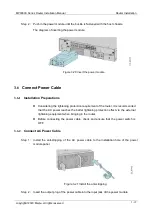Router Installation
MP3900X Series Router Installation Manual
3-14
copyright
©
2020 Maipu, all rights reserved
daughter card" for the installation method of interface daughter card.
⚫
When installing the USIM card, pay attention to the insertion direction of the USIM
card. The side with missing angle of the USIM card faces out of the board.
⚫
When installing the USIM card, pay attention to the front and back sides of the
USIM card. The metal side of the USIM card is downward.
3.3.2
Install 4G Antenna
The diagram of the 4G antenna:
Figure 3-13 4G antenna
When installing the 4G antenna, operate according to the following steps:
Step 1: Remove the red plastic anti-dust cap on the antenna interface of the RM2B-4G interface
daughter card.
Step 2: Insert 4G antenna into the antenna interface of RM2B-4G interface sub card.
Figure 3-14 Insert 4G antenna