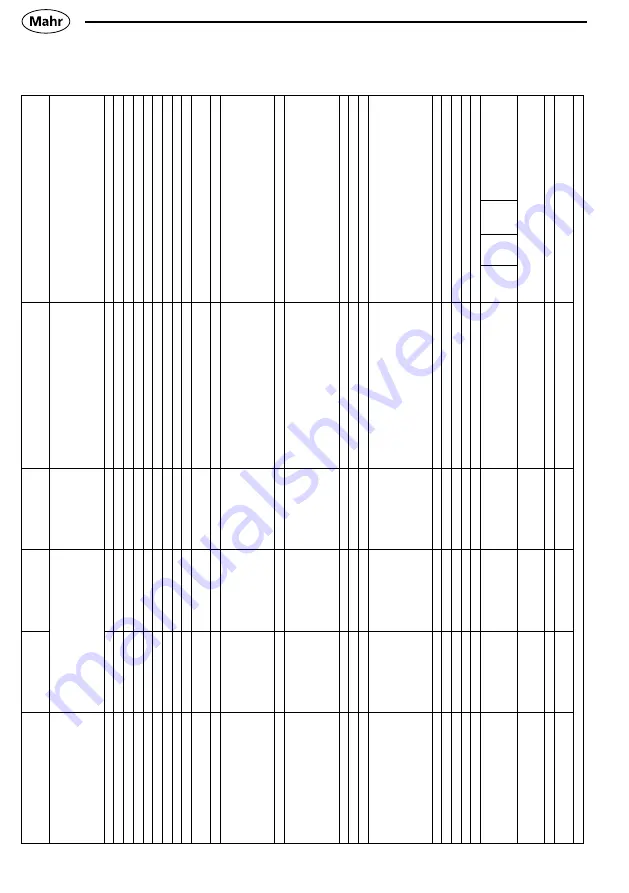
52
Mahr GmbH • Millimar C1200 M/T
Description
Command ('_' corresponds to a space)
Command example
('_' corresponds to a space)
Reply ('_' corresponds to a space)
Permissible entry value
Notes
Request measuring value
?
±XXX.XX ±XXX.XX_< ±XXX.XX_= ±XXX.XX_>
-
-Reply dependent on measuring unit and resolution -If tolerance mode is enabled, the current tolerance state is indicated by the following symbols: = : Within the tolerance < : Below the tolerance > :
Above the tolerance
Request instrument designation
ID?
-
C1200
-
-
Request version number
VER?
-
X.X
-
-
Change measuring unit to µm
UM
-
UM
-
-
Change measuring unit to mm
MM
-
MM
-
-
Change measuring unit to inch
IN
-
IN
-
-
Change measuring direction to +A
CHA+
-
CHA+
-
-
Change measuring direction to -A
CHA-
-
CHA-
-
-
Switch device OFF
OFF
-
OFF
-
-
Execute master measurement
RST
-
RST
-
-
Enter factor
FAC_<factor>
FAC_2.5
FA
C
0.0001 to 10.0000
--> max. 4 decimal places
-
Request factor
FAC?
-
X.XXXX
-
-
Enter master
MASTER_<master>
MASTER_500
MASTER
In mm = -999.990 to +999.990
--> max. 4 decimal places
In µm = -999990.0 to +999990.0
--> max. 1 decimal place
In inch = -39.369685 to +39.369685
--> max. 6 decimal places
-Reply dependent on measuring unit and resolution
Request master
MASTER?
±XXX.XX
-
-Reply dependent on measuring unit and resolution
Enter nominal value
NOMINAL_<nominal>
NOMINAL_500
NOMINAL
In mm = -999.990 to +999.990
--> max. 4 decimal places
In µm = -999990.0 to +999990.0
--> max. 1 decimal place
In inch = -39.369685 to +39.369685
--> max. 6 decimal places
-Reply dependent on measuring unit and resolution
Request nominal value
NOMINAL?
-
±XXX.XX
-
-Reply dependent on measuring unit and resolution
Deactivate tolerance mode
TOL0
-
TOL0
-
-
Enable tolerance mode
TOL1
-
TOL1
-
-
Enter higher and lower limit value
TOL_<higher
-
Tol>_<lowerT
ol>
TOL_300_-300
TO
L
<higherT
ol> or <lowerT
ol>:
In mm = -5.0000 to +5.0000
--> max. 4 decimal places
In µm = -5000.0 to +5000.0
--> max. 1 decimal place
In inch = -0.196850 to +0.196850
--> max. 6 decimal places
The input value for the <higherT
ol> must be greater than the
input value for the <lowerT
ol>
Request limit values
TOL?
-
±XXX.XX_±XXX.XX
-
-Reply dependent on measuring unit and resolution
Factory settings
FSET
-
-
-
-Instrument must be switched on again manually
Request serial number
SN?
-
YYMMXXXX
-
-
Deactivate serial number output
SN0
-
SN0
-
-
Activate serial number output
SN1
-
SN1
-
-
Enter resolution
RES_<resolution>
RES_3
RES
Resolution = {1, 2, 3}
RES_1 RES_2 RES_3
mm 0.01 0.001 0.0001
µm 10 1 0.1
inch 0.0001 0.00001 0.000005
Request resolution
RES?
-
1 2 3
-
-
Request calibration factor
CCALF?
-
+/- XX.XXXXXX
-
Set calibration factor
CCALF_˂factor>
CCALF 3.1234
CCALF 3.1234000
The customer calibration must be activated in the instrument following input of the calibration factor CCALF
Every order or answer is completed with a carriage return (CR).
7.3 Data transmission parameters





































