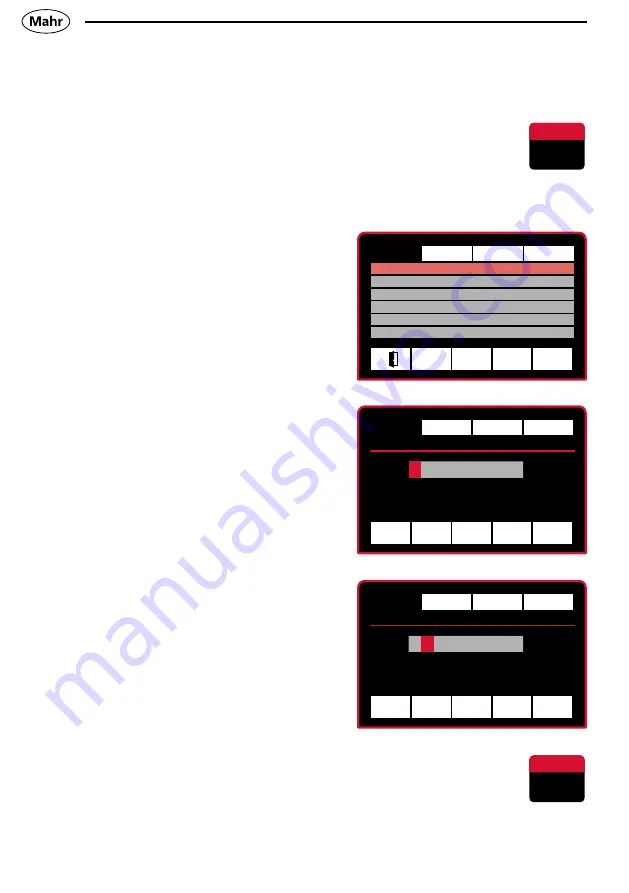
20
Mahr GmbH • Millimar C1200 M/T
Measurement
Display
Setup
System
Master
+
0 0 0 . 0 0 0 0
ü
Ó
u
q
p
Measurement
Display
Setup
System
Master
0.0000
Nominal value
0.0000
Tolerance
Off -0.5000 ˂0> +0.5000
Formula
+A
Function
Normal
Factor
1.0000
Ó
ü
q
p
Measurement
Display
Setup
System
Master
+
0
0 0 . 0 0 0 0
ü
Ó
u
q
p
3.
Measurement menu
3.1 Selecting the master
–
Press the ON / OFF key
=>
Standard menu
appears
–
Press
q
p
to select the
Master
submenu
–
Press
ü
to
confirm
–
Press
q
p
to select the required
sign (+/-)
–
Select the next position (digit) with
the
u
key
–
Press
q
p
to enter the required
value
–
Press the
Ó
key for more than two
seconds to reset the input to “
0
”.
–
Press
ü
to confirm
or
Ó
to cancel
the selection
–
Press the ON / OFF key to exit the
input menu.






























