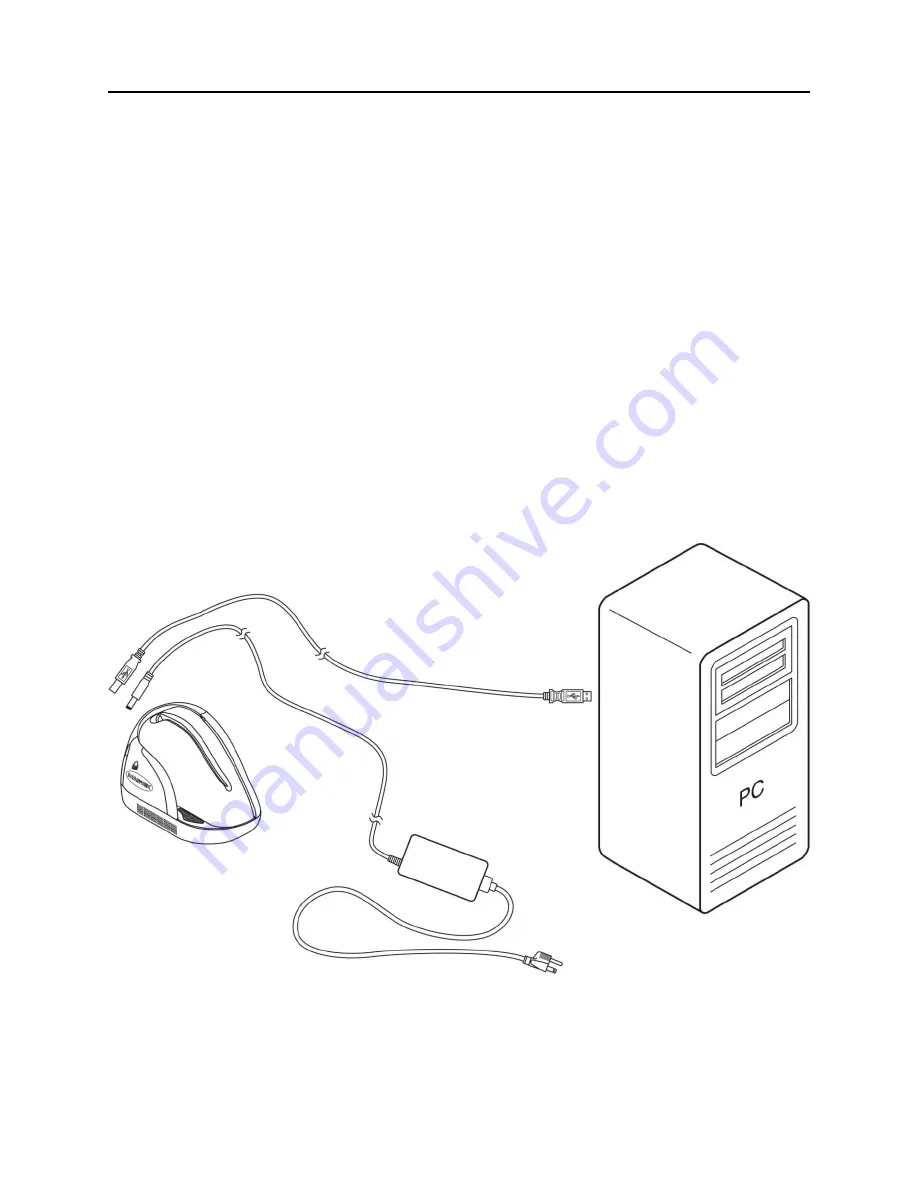
ImageSafe
6
CABLING PROCEDURE
To connect the ImageSafe Scanner to a local computer locate the power and USB cables
contained in the box. Once the cables have been located perform the following steps:
1.
Connect the USB plug to the ImageSafe Scanner as shown in Figures 2-2 and 2-3.
2.
On the AC power adapter, connect the power plug to the device
3.
On the AC power adapter, connect the plug to wall outlet
4.
The LED indicator on the ImageSafe Scanner should turn on to a steady green. The
LED indicator on the ImageSafe Scanner is located on the slot where the check is first
inserted for reading (see figure 2.1). If the LED does not turn green refer to the LED
indication section.
Caution
Do not place the ImageSafe Scanner within 6 inches of a
computer monitor or power supply. These devices may cause
undesirable interference with the check reading operation.
Figure 2-2. ImageSafe Cabling
Summary of Contents for IMAGESAFE
Page 6: ...vi...
Page 12: ...ImageSafe 4...
Page 16: ...ImageSafe 8...
Page 26: ...ImageSafe 18...
Page 32: ...ImageSafe 24...





























