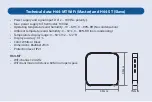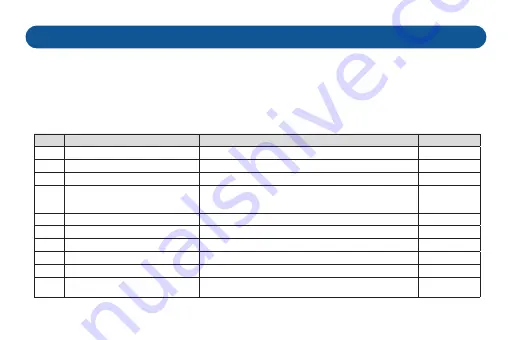
42
Advanced settings (TIP: this can be done easily through the App)
To activate the advanced menu: Turn off the thermostat (press and hold “O” for 5 sec).
1. press and hold the “+” and “-” buttons for 3 seconds (Display shows “0 1”).
2. Press “+” or “-” to select a the option (0 1 - 10)
3. Briefly press “O” to select and then “+” or “-” to adjust the parameter.
4. Briefly press “O” to exit the option (Follow again from point 2 to adjust other options).
5. Save: Press and hold “O” to save all settings and turn the device off again.
Factory settings: Long press “+” and “-” at the same time, “dEf “should flash 3 times.
Option Function
Parameters
Default
0 1
Temperature calibration
-6°C ~ +6°C
0°C
02
Maximum temperature setting
25~50°C
35°C
03
Minimum temperature setting
5~20°C
10°C
04
Screen illumination
1: Always on
2: 10 seconds on, then 50% dimmed.
3: 10 seconds on, then display off and “O” 50% dimmed.
2
05
Water resistance
On/Off
On
06
Allow key distribution
On/Off
On
07
Sensor selection
S-r / r-F / S-F (See page 41)
S-r
08
Maximum floor temperature
5~70°C
40°C
09
Frost protection
On/Off
On
1 0
Pump delay (0-3 minutes)
(Master thermostat only)
1-3: 1, 2 or 3 minutes delay for pump and boiler.
0: No delay for pump and boiler.
3
Summary of Contents for H64
Page 2: ...2 ...
Page 28: ...28 ...
Page 29: ...29 H64 wired control system INSTALLATION INSTRUCTIONS USER MANUAL ...
Page 30: ...30 ...