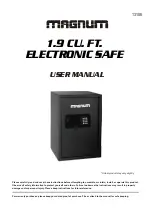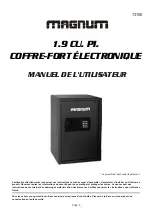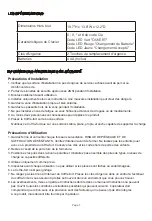• Remove Battery Cover.
• Install 4 X AA batteries. Position batteries in proper polarity and do not install batteries of different types,
charge levels, or capacities together.
• Red light will illuminate when batteries need to be replaced. Dispose of used batteries according to local
regulations.
• When outage is longer than thirty minutes, you should reset the user's code.
INSTALL / REPLACE BATTERIES
Page 4
• Input your user code, each pressing results one buzzer beep and yellow light flashes.
• Press “ ” or “#” button, the green light will be on.
• Rotate the knob (master key) clockwise and pull outwards within 5 seconds, the door is opened.
CAUTION: The user Preset Code “159”. Please input the user code again if the yellow light flashes
with 3 buzzer beeps.
CLOSING DOOR
• Turn the knob (master key) counterclockwise to close the door.
AUTOMATIC LOCK
• 3 Continuously wrong entries will activate the warming beep for 20 seconds.
CAUTION:
The key pad would be disabled during the beeping. You can only stop the beeps by
opening the safe with emergency key and power-cut by removing the battery.
OPENING DOOR
SET / RESET THE MASTER CODE:
• Open the safe, press 00 on Keypad, then press and hold the Reset button until Yellow light illuminates.
• Input a new Master Code up to 8 digits on Keypad, followed by either or #.
• Code has been accepted when Safe beeps and yellow light flashes twice.
• Code has not been accepted if Yellow light flashes 3 times.
SET / RESET THE USER CODE:
• Open the safe, press and hold the Reset button until Yellow light illuminates.
• Input a new Code (3-8 digits) on Keypad, followed by either or #.
• Code has been accepted when Safe beeps twice.
• Code has not been accepted if Yellow light flashes with 3 buzzer beeps.
#
#
#