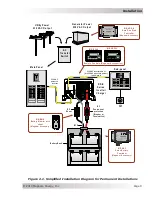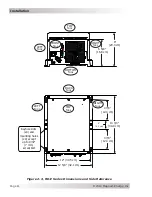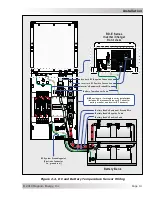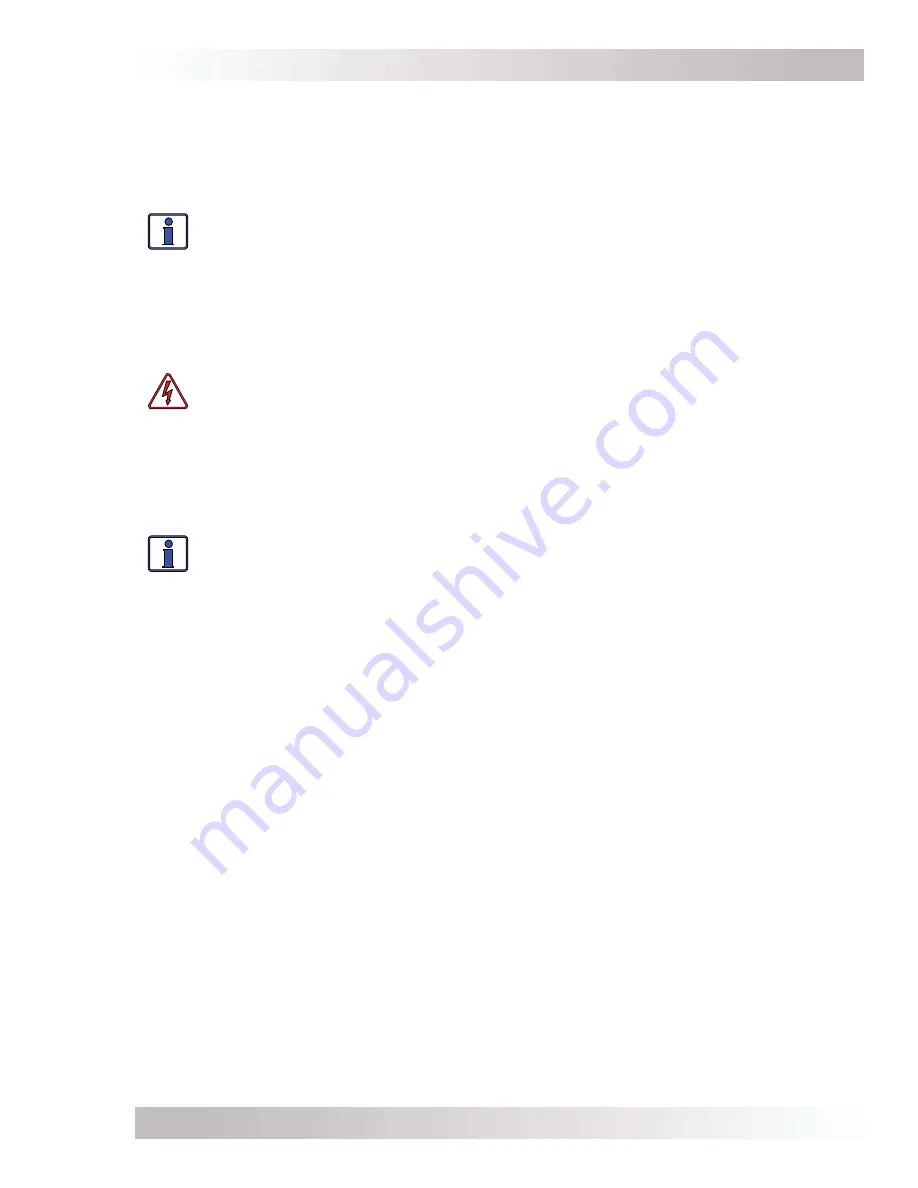
Page 12
©
2010 Magnum Energy, Inc
.
Installation
2.3 Wiring the Inverter - General Requirements
This section describes the requirements and recommendations for wiring the RD-E Series inverter/
charger. Before wiring the inverter/charger, read all instructions.
All wiring should meet all local codes and industry standards, and be performed by
qualifi ed personnel such as a licensed electrician.
Info:
This document uses the term “ground”, or “grounding”; the European equivalent is
“earth”, or “earthing”. Refer to Appendix A-3 for equivalent AC/DC wiring terminology.
Inverter/charger systems involve power from multiple sources (e.g., inverter, generator, utility
power, batteries, etc.) which makes the wiring more hazardous and challenging.
The input and output AC and DC circuits are isolated from the inverter chassis. The inverter
system grounding is the responsibility of the installer in accordance with local codes and safety
practices.
WARNING
: Ensure the sources of DC power (i.e., batteries, solar, wind, or hydro)
and AC power (utility power or AC generator) are de-energized (i.e., breakers opened,
fuses removed) before proceeding – to prevent accidental shock.
2.3.1
Protecting Wire - Conduit Box
The AC and DC wires into and out of the inverter must be protected. This can be done by using
jacketed wires or by feeding wires through a conduit. Magnum offers for purchase a conduit box
(ME-CB) that allows both the AC and DC conduit to be connected to the inverter.
Info:
If using the ME-CB conduit box, and the AC wires are individual conductors (i.e.,
not jacketed), the strain reliefs can be removed and replaced with 3/4” grommets.
2.3.2 Wiring
Requirements
All conductors that are at risk for physical damage must be protected by tape, or placed
in a raceway.
Always check for existing electrical, plumbing, or other areas of potential damage prior to
making cuts in structural surfaces or walls.
Do not mix AC and DC wiring in the same panel unless speci
fi
cally approved/designed for
both AC and DC wiring. Where DC wiring must cross AC or vice-versa, try to make the
wires 90° to one another at the crossing point.
Both AC and DC overcurrent protection
must
be provided as part of the installation.
The inverter requires a reliable negative and ground return path directly to the battery.
Use only copper wires with a minimum temperature rating of 90°C.
2.3.3 Wire
Routing
Before connecting any wires, determine all wire routes to and from the inverter. Conductors passing
through walls or other structural members must be protected to minimize insulation damage, such
as cha
fi
ng. During installation, always avoid placing conductors near sources of cha
fi
ng caused by
vibration or constant rubbing. Typical routing scenarios include:
AC input wiring from the main AC panel to the inverter
AC input wiring from a generator (optional) to the inverter
DC input wiring from the batteries to the inverter
AC output wiring from the inverter to the AC main panel or to dedicated circuits
Battery Temperature Sensor cable from the inverter to the batteries
Remote control cable (optional) to the inverter
Ground wiring to and from the inverter
•
•
•
•
•
•
•
•
•
•
•
•
•