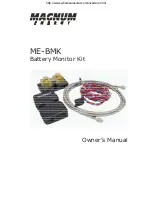©2007 Magnum Energy Inc.
9
Setup
3.2 Adjusting the Charge Effi ciency Menu Item
The Charge Ef
fi
ciency setting allows the battery monitor to calculate the
battery’s charge ef
fi
ciency. The charge ef
fi
ciency can be calculated automati-
cally using the
Auto
setting or can be manually programmed by the user.
The battery monitor is shipped with the Charge Ef
fi
ciency setting set to
Auto.
This selection allows the battery monitor to automatically calculate variables
that affect the charging ef
fi
ciency such as battery type, battery age and how
the batteries are maintained - which is not always constant. When the Auto
selection is used, the ef
fi
ciency is recalculated each time the batteries reach
a 100% State of Charge.
This setting can also be manually set from 50% to 97% if the battery’s
charge ef
fi
ciency is known. When using a Charge Ef
fi
ciency setting other
than the Auto setting; the battery monitor will use the manual setting to
calculate the AH I/O display. For example, if you set the charge ef
fi
ciency to
90% and 100 amp-hours are removed from the battery. The AH Net display
would read 000 only after 111AH have been returned to the battery.
If the charge ef
fi
ciency is manually set and inaccurate, the state-of-charge
information would be more inaccurate with every charge. For this reason,
continually monitor the ‘AH I/O’
reading under the
03 BM: Meters
menu.
After several charge and discharge cycles (below 80% SOC), the ‘AH I/O’
reading should be slightly positive when the
02 BM: SOC
display reads 99%.
If this reading is below 000 (negative number) when the
02 BM: SOC
display
reads 99%, then increase the Charge Ef
fi
ciency setting. If you
fi
nd that the
‘AH I/O’ reading is substantially above zero when the 02 BM: SOC display
reads 99%, then decrease the Charge Ef
fi
ciency setting.
Figure 3-2, Adjusting the Charge Efficiency Menu Item
3.3 Check the SETUP: 03 Batt AmpHrs Setting
It’s important that the
SETUP: 03 Batt Amphrs
setting is correct or the calcula-
tions used to determine the battery’s
02 BM: SOC
display will be inaccurate.
To check this setting, press the
SETUP
pushbutton on the ME-RC remote con-
trol and rotate the ‘SELECT’ knob until the display shows the
03 Batt Amphrs
menu. When the
03 Batt Amphrs
menu is displayed, press the ‘SELECT’ knob
to display the present
03 Batt Amphrs
setting.
Usually battery capacity ratings tend to be optimistic and decrease at lower
temperatures, so this setting should be less than the published 20-hour Amp-
Hour (AH) capacity of the battery bank. After determining the 20-hour AH
capacity, adjust this setting slightly on the low side (a smaller value).
Info:
For more information on this setting, see the ME-RC Owner’s
Manual (PN: 64-0003)
press to save
METER
press
Status…
05 BM: SETUP
rotate to
press to select
rotate to
desired
selection :
Status ...
Chg Eff= Auto
Status ...
Chg Eff= 60%
Status...
Chg Eff= 50%
Status ...
Chg Eff= 96%
Status ...
Chg Eff= 97%
.......
http://www.wholesalesolar.com/inverters.html