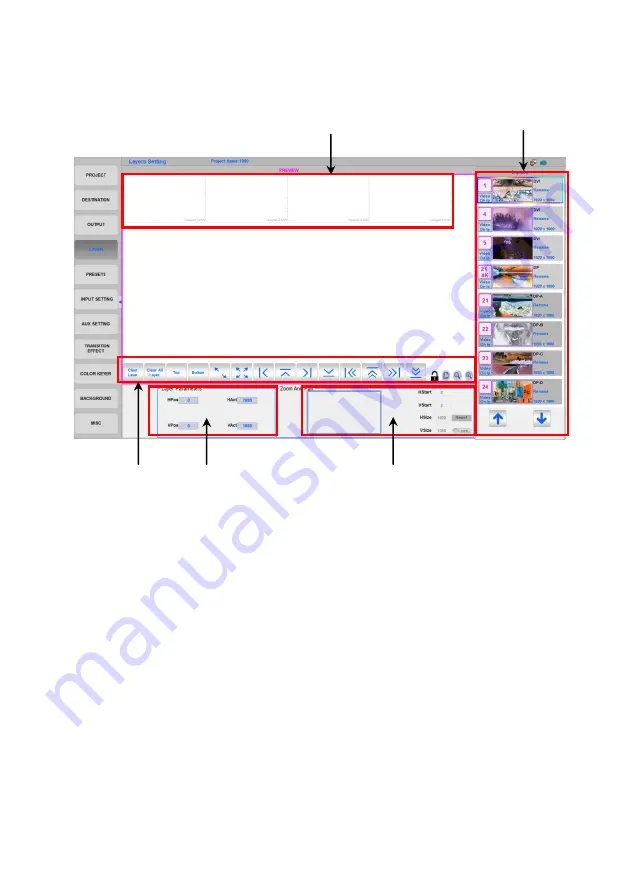
22
LAYER
1、PGM output
The dotted area is programme output area. You can drag any input source
to the PGM output to add a layer, and then set the layer size and position. One
PGM output supports 4 layers (PIP) at maximum.
2、
Input source
The active input source will show according to the input board order
Active input source with“Video On IP”will show the real time image,
resolution in green words
Active input source without“Video On IP”will show resolution in
green words. When the input is chosen
Inactive input will show the port type
The current using input source will have a color box
1
2
3
4
5
















































