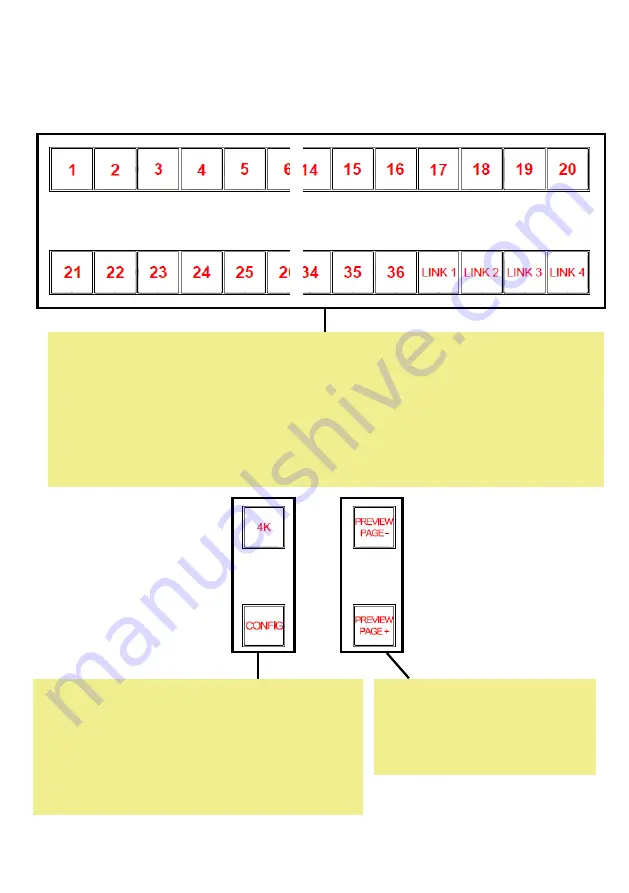
9
Input Sources Section
Button 1-36 stand for input sources of MIG-V8, 1-24 stand for input sources of
MIG-V6.
Whenever there is an input source, the light will become green, otherwise it is red.
The light will blink when the input source is using.
LINK 1-4 stands for the 4 input channel of link board.
Change the input source by touching different button.
Press 4K button will show the 4K input source;
Press 4K 4K input source number
button will show the compressed 4K input
signal to the current layer;
CONFIG:a shortcut to the input setting menu;
PREVIEW PAGE+ and PREVIEW
PAGE-switch the page of input
sources














































