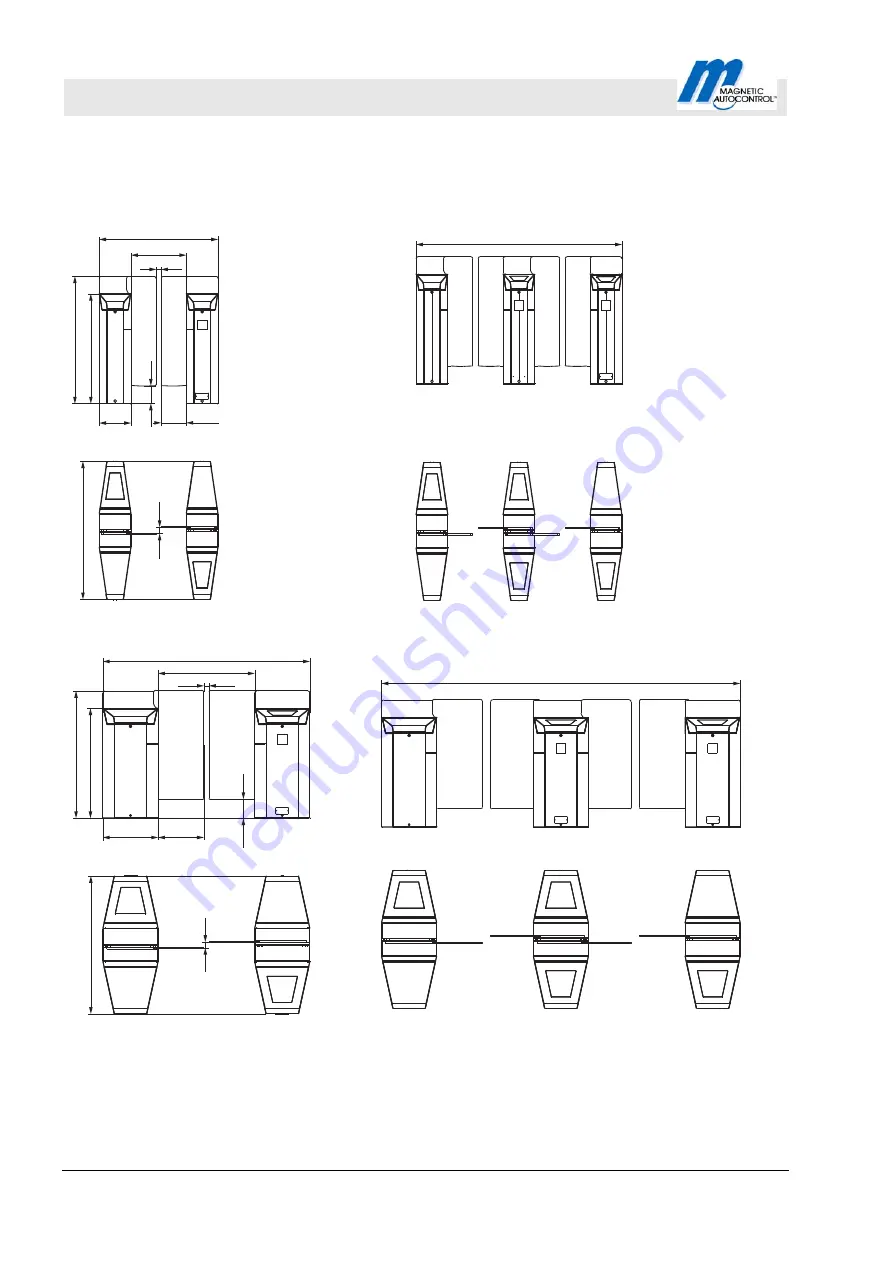
Pedestrian Barrier High Door MPH 112
Technical data
22
5817,5005EN / Version 01
4
Technical data
4.1
Dimensions
520
1120
235
170
1300
60
1200
300
1035
1940
50
Mag59775079a
Fig. 2: Dimensions – Housing width 300 mm (Standard)
910
1950
1300
60
520
1035
430
170
50
1200
3380
Mag59775079b
Fig. 3: Dimensions – Housing width 520 mm (Wide)
































