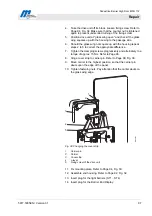Pedestrian Barrier High Door MPH 112
Repair
102
5817,5005EN / Version 01
14.9 Changing logic controller MBC-110
1. Switch off power supply.
2. Switch off pedestrian barrier via the mains switch of the
mounting plate "Master".
3. Note position of DIP switches. The DIP switches set the CAN-
address and the termination resistance is activated or
deactivated.
4. Disconnect
cables.
5. Replace logic controller MBC-110.
6. Re-connect cables. Set DIP switches to previous setting.
Refer to your notes. Refer to Page 86, Chapter 13.3.
14.10 Update software of the MBC-110 and the MMC-120
NOTE!T
The program MBC-Flasher is for disposal of the
MBC-110 and the MMC-120. Update the software
of the MBC-110 using this program. The software
of the MBC-110 always contains the appropriate
software for the MMC-120. For further information
contact your authorized dealer or MAGNETIC
directly.
Fig. 41: MAGNETIC program MBC-Flasher
1. Update the software of the control unit MBC-110 by using the
program MBC-Flasher. See separate operating instructions for
the operation.
2. Download software from MBC-110 to both MMC-120.
If an error appears during download from MBC-110 to the
MMCs-120, refer to Page 83, Chapter 13.2.3 and Page 87,
Chapter 13.4.