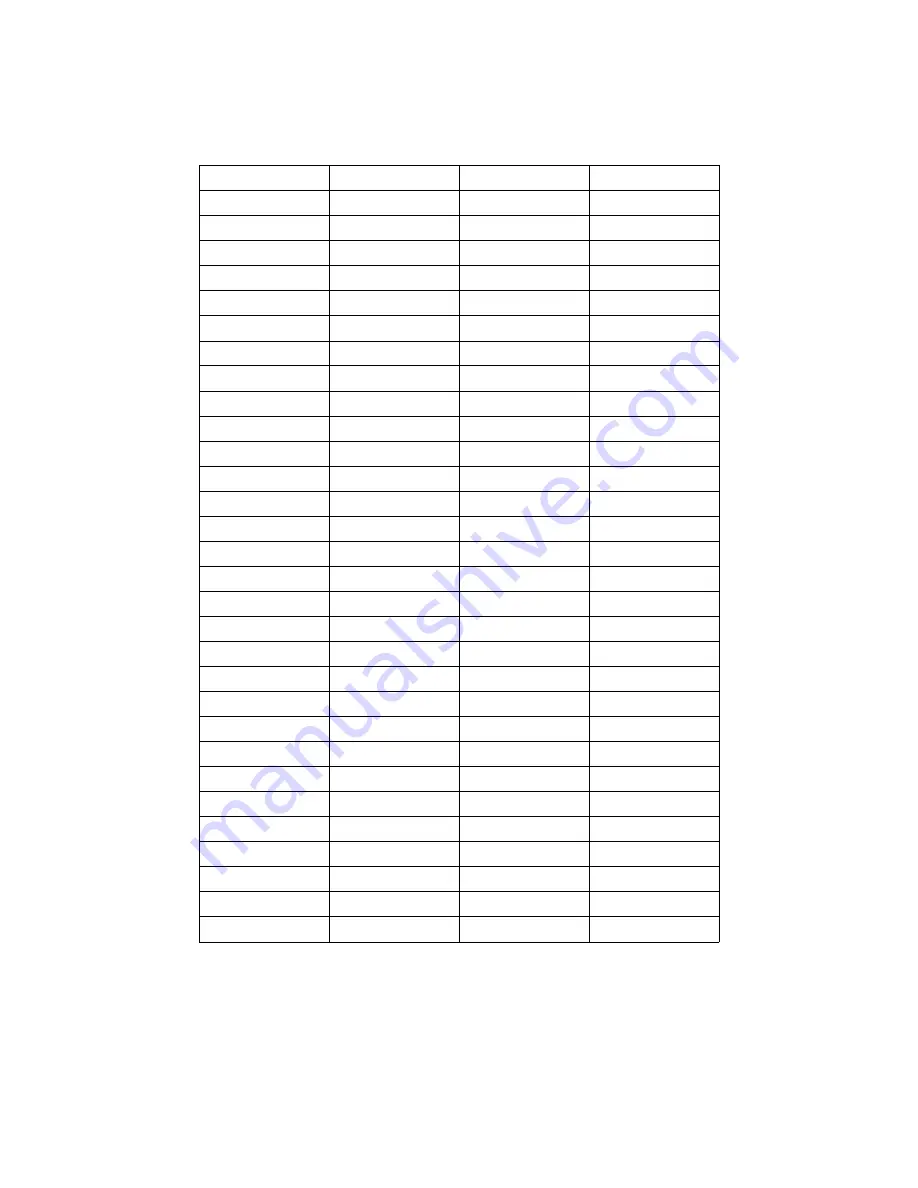
TER Ceska
Flex EX 4, Flex EX 6
Instruction manual
7. System channels table
1
433.000MHz
32
433.775MHz
2
433.025MHz
33
433.800MHz
3
433.050MHz
34
433.825MHz
4
433.075MHz
35
433.850MHz
5
433.100MHz
36
433.875MHz
6
433.125MHz
37
433.900MHz
7
433.150MHz
38
433.925MHz
8
433.175MHz
39
433.950MHz
9
433.200MHz
40
433.975MHz
10
433.225MHz
41
434.000MHz
11
433.250MHz
42
434.025MHz
12
433.275MHz
43
434.050MHz
13
433.300MHz
44
434.075MHz
14
433.325MHz
45
434.100MHz
15
433.350MHz
46
434.125MHz
16
433.375MHz
47
434.150MHz
17
433.400MHz
48
434.175MHz
18
433.425MHz
49
434.200MHz
19
433.450MHz
50
434.225MHz
20
433.475MHz
51
434.250MHz
21
433.500MHz
52
434.275MHz
22
433.525MHz
53
434.300MHz
23
433.550MHz
54
434.325MHz
24
433.575MHz
55
434.350MHz
25
433.600MHz
56
434.375MHz
26
433.625MHz
57
434.400MHz
27
433.650MHz
58
434.425MHz
28
433.675MHz
59
434.450MHz
29
433.700MHz
60
434.475MHz
30
433.725MHz
61
434.500MHz
31
433.750MHz
62
434.525MHz
Page 13 of 27
December 2015













































