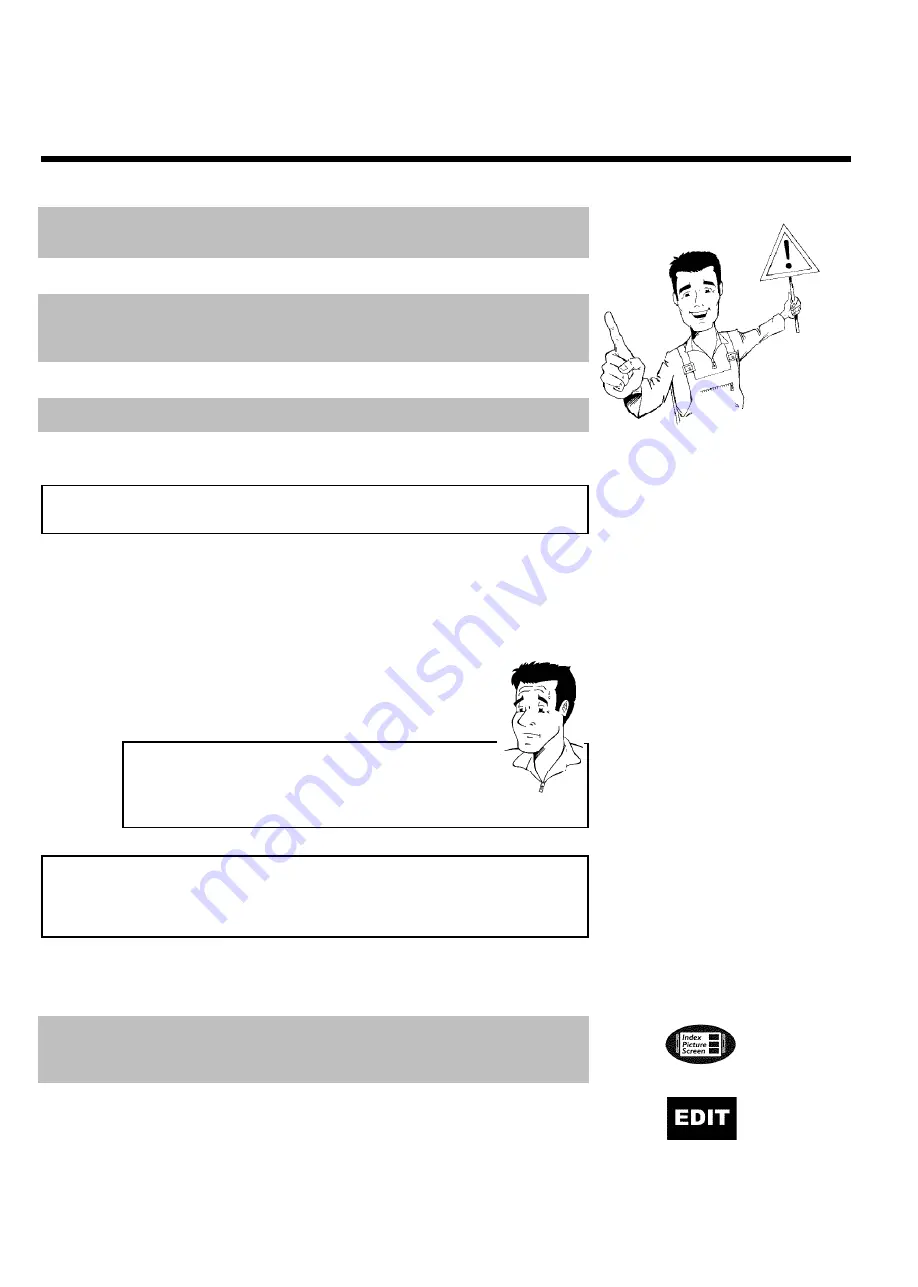
8
In a cabinet, allow about 2.5 cm (1 inch) of free space around the Recorder for adequate
ventilation.
Make sure that air can circulate freely through the ventilation slots on the machine. Do not place
the device on an unsteady base.
Make sure that no objects or liquids enter the Recorder. Do not place vases or similar objects
on the DVD Recorder. If liquid spills into it, immediately disconnect the Recorder from the
power supply and call service for advice.
Keep the DVD Recorder away from domestic heating equipment and other sources of heat, as well
as direct sunlight.
Do not place any combustible objects on the device (candles, etc.).
Make sure children do not place any foreign objects into the openings or the disc tray.
Cleaning discs
Some problems occur because the disc inside the Recorder is dirty (frozen picture, sound
disruptions, picture distortions). To avoid these problems, discs should be cleaned on a regular
basis.
1
When a disc is dirty, clean it with a soft cloth. Wipe the disc
from the center to the edge in a straight line.
2
Do not use solvents such as benzine, thinner, commercially
available cleaners, or anti-static sprays intended for analog discs.
Can I use a cleaning disc intended for DVD players?
Since the optical unit (laser) of the DVD Recorder operates at a higher
power than regular DVD or CD players, these kinds of cleaning CDs
may damage the optical unit (laser).
Therefore, refrain from using a cleaning CD!
?
Special functions of your new DVD
Recorder
Your MAGNAVOX DVD Recorder has special functions that will make day-to-day use of your
new DVD Recorder easier for you.
This screen provides an overview of the disc. Each index picture represents a recording. At the
right-hand side of the screen, a disc pointer graphically displays the duration and position on the
disc of the selected recording.
This function can be used to delete commercial interruptions during a film, as well as other scenes.
The corresponding scenes are marked, then skipped as desired. This is saved on the DVD so any
DVD player will also skip these scenes. You must make edits compatible.
Introduction
Summary of Contents for MRV640
Page 1: ......
Page 12: ......
Page 93: ...RENEWED 90 DAY LIMITED WARRANTY...
Page 94: ...82 Notes...






























