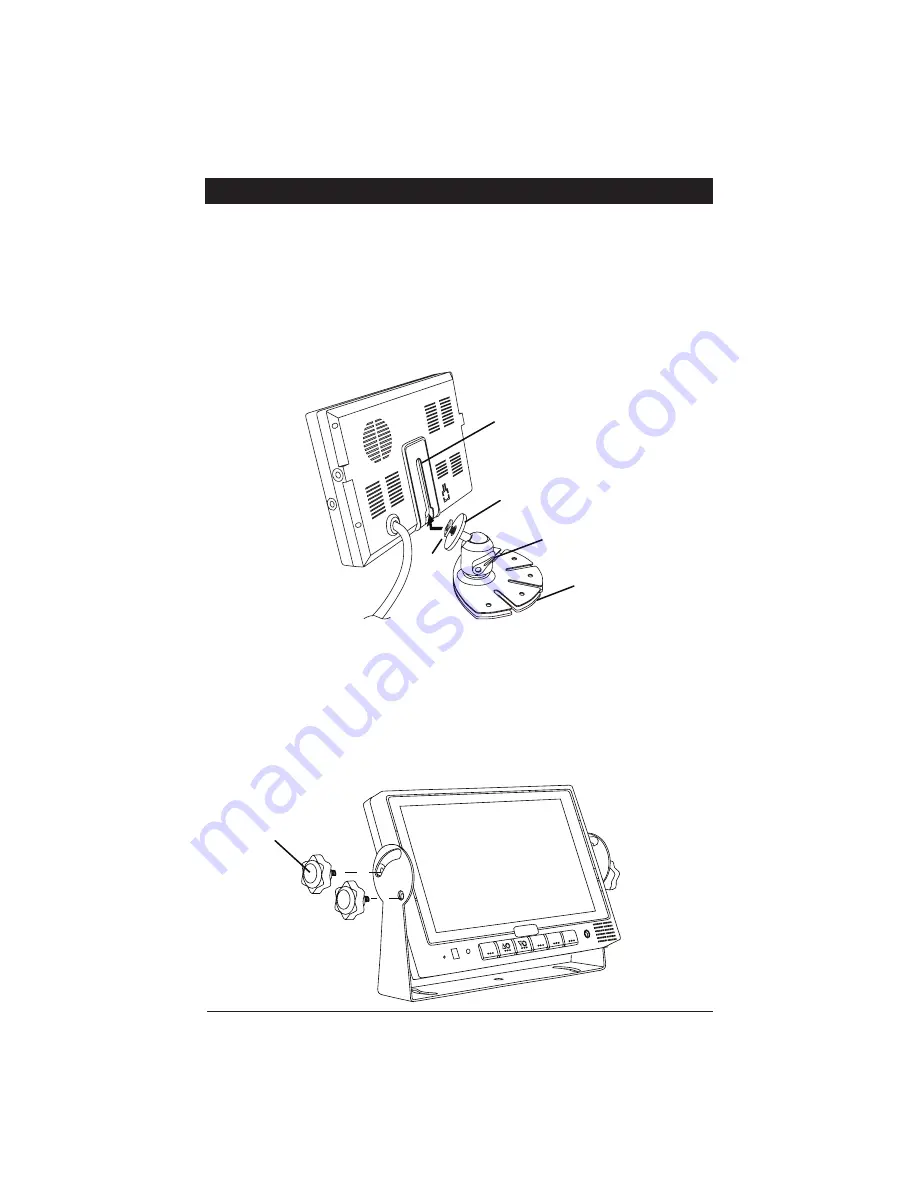
9
Installation Instructions
The monitor can be mounted via a pede
s
tal-mount, U-
s
upport bracket or a flu
s
h-mount.
Pedestal Mounting the Monitor
1. Loo
s
en the thumb wheel on the ba
s
e
s
upport
s
o the nut attached to the thumb wheel
can
s
lide into the monitor’
s
mounting channel.
2. Slide the thumb wheel nut into the channel on the back of the monitor.
3. Po
s
ition the monitor to the de
s
ired height and tighten the ba
s
e
s
upport thumb wheel.
4. Adju
s
t the tilt lever.
5. U
s
e the double-
s
ided foam (
s
upplied) or mounting
s
crew
s
(not
s
upplied) to
s
ecure the
ba
s
e
s
upport to the de
s
ired location.
U-Support Mounting the Monitor
1. Select a po
s
ition to mount the monitor that i
s
free of ob
s
truction
s
and moving part
s
and
ha
s
a proper viewing angle.
2. Remove the mounting bracket from the monitor and u
s
e it a
s
a template to drill the
mounting hole
s
.
3. Po
s
ition the monitor mounting bracket and align with pre-drilled hole
s
, then
s
ecure
bracket with
s
crew
s
(not
s
upplied).
4. Secure the monitor to the mounting bracket u
s
ing adju
s
tment thumb
s
crew
s
.
Base
S
upport
Thum
b
S
crew
Nut
Tilt Lever
Monitorís
Mounting
Channel
Dou
b
le
S
ided
Mounting Foam
POWER
CH-
MENU
SEL
Angle Adjustment
Thum
b
S
crew






























