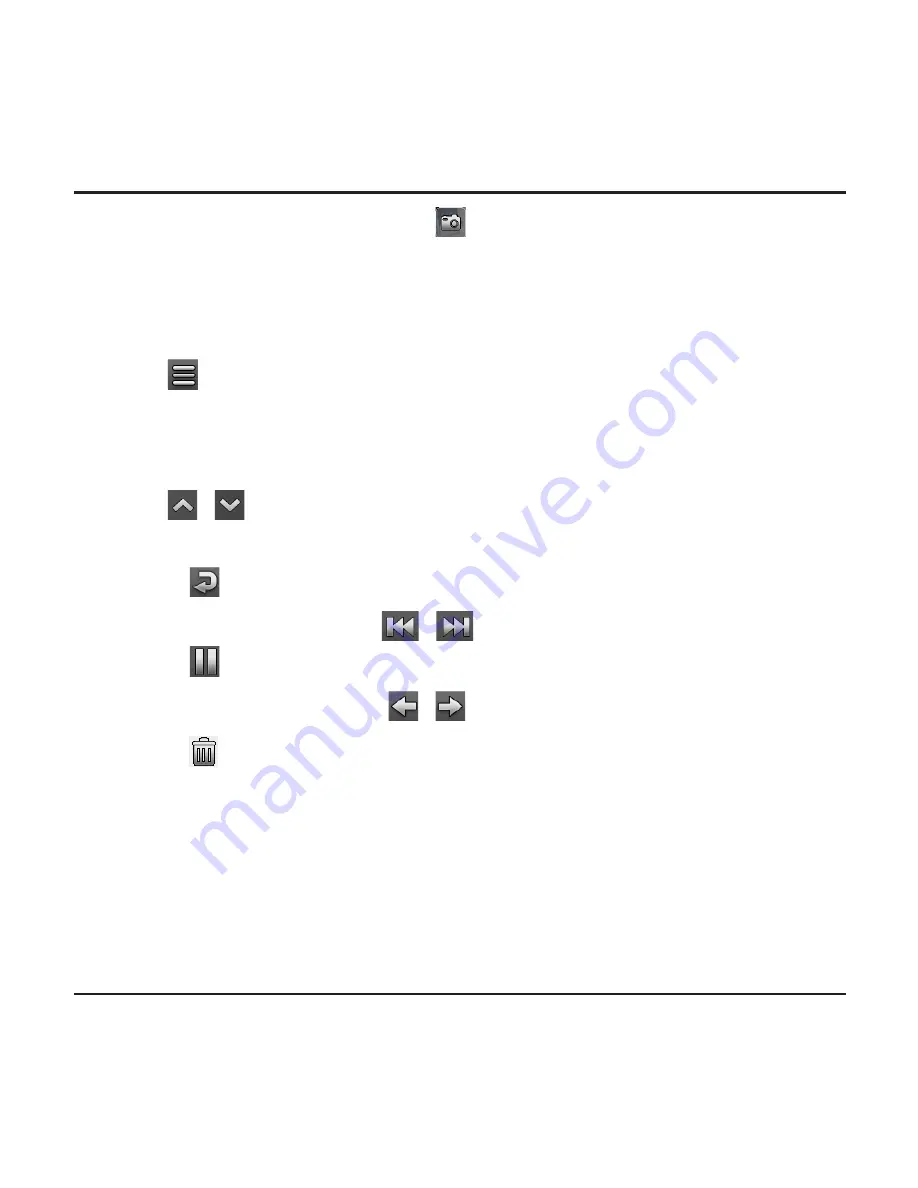
13
If the recording is in progress, press
to take a photo.
The photos can be found in the “Photo” category for playback.
Playback mode
To select a video or photo for playback:
1. Press
to access the Settings Menu.
2. Press
File Playback
and then select the desired type.
The types include:
Video
(continuous recordings),
Emergency
(event recordings),
Parking
(parking recordings) and
Photo
.
3. Press
/
to browse the list. Press the desired file to start playback.
4. During playback, you can:
Press
key to return to the list.
While playing videos, press
/
key to play the previous/next video.
Press
to pause the video.
While viewing photos, press
/
to display the previous/next photo.
Press
to delete the file.
Summary of Contents for MiVue 5 series
Page 1: ...User Manual MiVue 5 Series ...
Page 2: ...508 538 ...



























