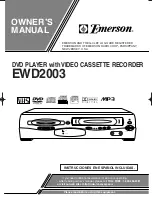- 47 -
Automatic Daylight Saving-Time (D.S.T.) Adjustment
This VCR is equipped with an internal Automatic Daylight Saving-Time Adjustment function. In spring (first Sunday
in April)and autumn (last Sunday in October), the time is adjusted as shown below. This function has been preset
to ON at the factory. Set the D.S.T. mode in the clock setting screen.
Note:
• If the timer recording programme is affected by the D.S.T. time change, check your TV listing and find out when
it reflects the time change. Some TV listings will indicate the time change in the same manner as is programmed
in this VCR.but others do not show the time change until the next morning. In that case, when programming a
timer, use the CLOCK screen to set the D.S.T. mode to OFF so the time change will not be carried out.
1:00 AM
2:00 AM
3:00 AM
4:00 AM
The clock is automatically
advanced 1 hour
First Sunday in April (D.S.T. is ON)
Spring
Programmed timer recording set within this time
frame (2:00 AM to 3:00 AM) will not be carried out.
Autumn
Because there will be two time frames from 1:00
AM to 2:00 AM , timer programming set between
these times will be influenced by the time change.
VCR Setup
Language
When you use the VCR for the first time or the power is interrupted for more than 5 seconds (power failure, etc.), you
should set the language to be used for the MENU screen.
Preparation
• Turn on your TV and select the video channel.
(See Setting the 3
4 Output Channel.)
• Press the VCR ON/OFF button(VCR ON indicator will light up) and then TV/VCR to select “VCR”. (TAPE IN
indicator will light up.)
MENU
Normal
Screen
SELECT :
ENTER : SET
LANGUAGE
ENGLISH
ESPAÑOL
FRANÇAIS
EXIT : MENU
MENU
ENTER
Note:
• If you press the MENU button to exit the LANGUAGE screen in Step 3. The data will not be stored.
1. Press the MENU button.
LANGUAGE screen will appear.
2. Select the language with the cursor
or
button.
EX.:
ENGLISH
3. Press the ENTER button to enter. To return to the normal screen, press the MENU button.
Last Sunday in October (D.S.T. is ON)
1:00 AM
2:00 AM
1:00 AM
2:00 AM
The clock is automatically
set back 1 hour