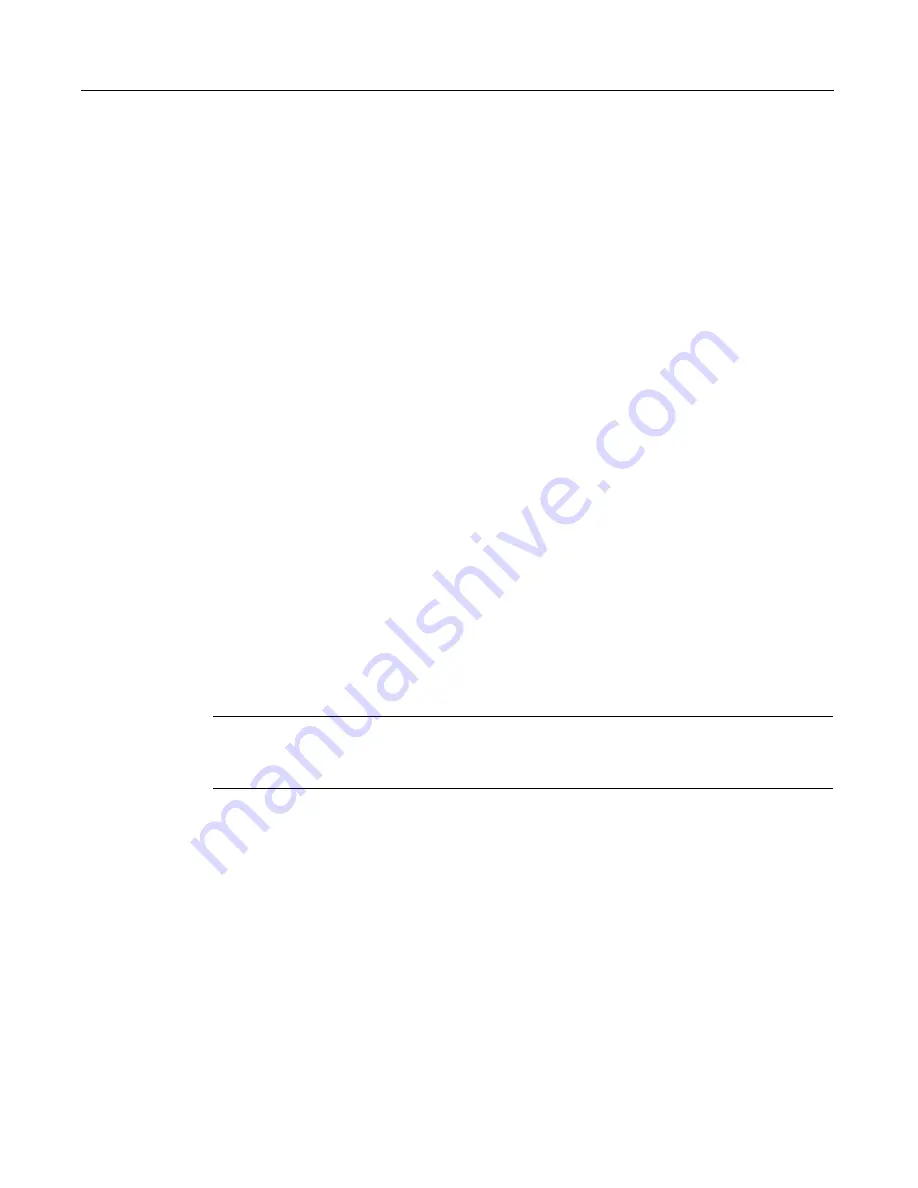
Working with Queries and Data
51
Performing pattern matching
Use the SQL LIKE operator and SQL wildcard strings in a SQL WHERE clause when
you want to compare a value against a character string field so that the query returns
database information based on commonalities. This technique is known as
pattern
matching
and is often used to query databases.
For example, to return data for employees whose last name starts with AL, you build
a query that looks like this:
<cfquery name="GetEmployees" datasource="CompanyInfo">
SELECT FirstName, LastName,
StartDate, Salary, Contract
FROM Employee
WHERE LastName LIKE ’AL%’
</cfquery>
•
The LIKE operator tells the database to use the string that follows for pattern
matching.
•
If you place a wildcard before and after AL, you retrieve any record in that
column that contains AL.
•
Surround strings in SQL statements with single quotes (
’
).
To return information from the Departmt table on all departments except the sales
department, you would build a query that looks like this:
<cfquery name="GetDepartments" datasource="CompanyInfo">
SELECT *
FROM Departmt
WHERE Dept_Name NOT LIKE ’[Ss]ales’
</cfquery>
•
The first character in the match can be either upper case S or lower case s.
Note
Whether SQL identifiers and data comparison operations are case sensitive depends
on the database.
Filtering data based on multiple conditions
When you want to retrieve data based on the results of more than one comparison
you can use AND and OR operators to combine conditions.
For example, to return data for contract employees who earn more than $50,000,
would build a query that looks like this:
<cfquery name="GetEmployees" datasource="CompanyInfo">
SELECT FirstName, LastName,
StartDate, Salary, Contract
FROM Employee
WHERE Contract = ’Yes’
AND Salary > 50000
</cfquery>
Summary of Contents for COLDFUSION 5-DEVELOPING
Page 1: ...Macromedia Incorporated Developing ColdFusion Applications MacroMedia ColdFusion 5 ...
Page 58: ...38 Chapter 3 Querying a Database ...
Page 134: ...114 Chapter 7 Updating Your Database ...
Page 210: ...190 Chapter 10 Reusing Code ...
Page 232: ...212 Chapter 11 Preventing and Handling Errors ...
Page 238: ...218 Chapter 12 Using the Application Framework ...
Page 262: ...242 Chapter 12 Using the Application Framework ...
Page 278: ...258 Chapter 13 Extending ColdFusion Pages with CFML Scripting ...
Page 320: ...300 Chapter 15 Indexing and Searching Data ...
Page 336: ...316 Chapter 16 Sending and Receiving E mail ...
Page 374: ...354 Chapter 18 Interacting with Remote Servers ...
















































