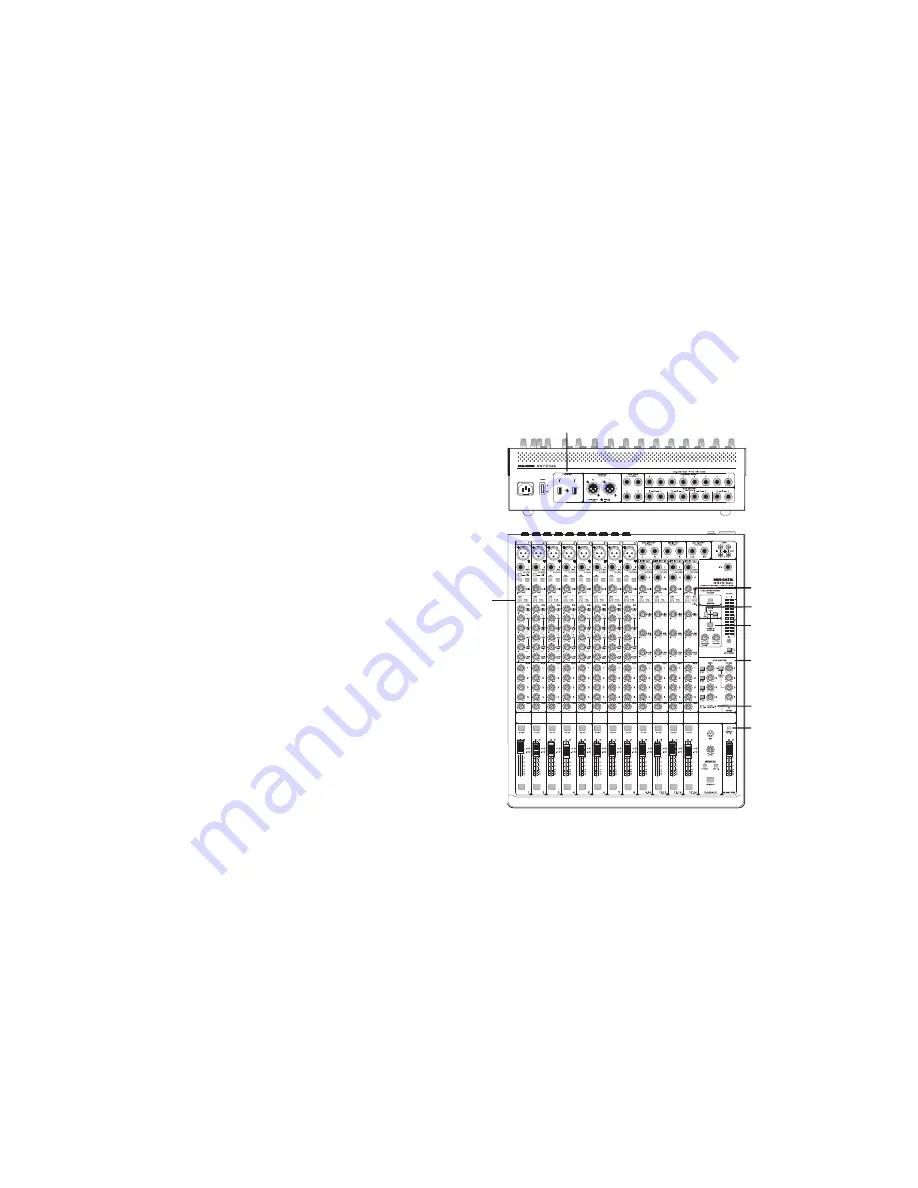
16
Onyx 1620i
FireWire also provides a return for two channels from
your computer to your mixer:
•
These can be routed through the control
room/phones via the FW 1-2 button, to monitor
the computer audio through your control room
speakers or headphones (or through the main
speakers if assign to main mix is selected).
•
Alternatively, these same two channels can
be routed through channels 15 and 16, and
treated just like any other channel, with
adjustment for gain, EQ, level, and pan, as
well as to solo, and add to the main mix and
aux sends 1-4. In this way, your stereo
computer source can be used alongside the
other channels as "just another source" in the
band, such as a virtual instrument, or the
output of a guitar going through
amp-modelling software. This routing is done
using the FW/line input selector switch on
channels 15-16.
•
Note: Route the two channels from your
computer through the control room/
headphones or through channels 15-16.
Do not use both.
FIREWIRE PRE/POST
Each channel of the mixer can send a FireWire
output to your computer or DAW. The FireWire
output from each channel can be tapped before
(pre) or after (post) the channel EQ. (The output
is pre-fader.)
If you want the mixer EQ to affect the FireWire
recording, then set this switch to
post
. This is
useful in recording channels in a studio (where
the recording includes the benefi cial effect of our
Perkins EQ).
If you would rather record the straight signals
from a live performance, and EQ them later in your
DAW, then set this switch to
pre
. This is good for
live work, where you may have added EQ to
adjust for the room, and yet not want this added to your
recording.
INPUT (LINE or FW 1-2)
Mixer channel 15 and 16 can either be fed from the
1/4" stereo line-level inputs, or by FireWire outputs 1
and 2 from your computer. This switch lets you choose
which to use. Either way, channels 15 and 16 receive
line-level analog audio signals just prior to the gain
control, so channel setup, gain adjustment and EQ
adjustment are the same for line or FireWire.
CONTROL ROOM FW 1-2
If this is engaged, you can listen to FireWire 1 and 2
playback from your computer in the control room and
headphones. This can also be added to the main mix if
control room assign to main mix is engaged. See below.
ASSIGN TO MAIN MIX
Engage the control room FW 1-2 switch and this
"assign to main mix" switch to play two tracks directly
from your computer through the control room/phones
source matrix and into the main mix. This is great for
listening to iTunes
®
or other pre-recorded material from
your computer.
SOLO
SOLO
SOLO
SOLO
SOLO
SOLO
SOLO
SOLO
SOLO
SOLO
SOLO
SOLO
MUTE
MUTE
MUTE
MUTE
MUTE
MUTE
MUTE
MUTE
MUTE
MUTE
MUTE
MUTE
48V
48V
48V
48V
48V
48V
48V
48V
FireWire Connections
FW Pre
or Post
Line/FW 1-2
Assign to
main mix
FW 1-2
Aux
Master
controls
Assign to
FW 15-16
Aux Send 1-2
to FW 13-14









































