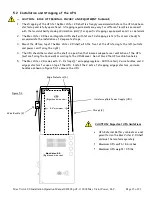Mac Victor 2.0 Installation Operation Manual 042408.pdf - © 2008 Mac Victor Power, LLC.
Page 18 of 23
6 – MAINTENANCE / TROUBLESHOOTING
6.1 Input & Output Pilot Lights / UPS Bypass Switch
This Mac Victor 2.0 standard feature is to provide a means to bypass the UPS for service and maintenance while
still providing continuous and isolated power to all the connected equipment. Listed below are some
troubleshooting tips based on the status of the input and output power pilot lights.
NORMAL OPERATION
* Both the “Input” & “Output” lights are “ON”
* Switch to “Bypass” only when replacing or performing
maintenance on the UPS
* After replacing & starting up UPS, switch back to “Normal”
* When the Switch is in “Bypass”, if there is a utility power
outage, the output power will go off.
LOSS OF INPUT POWER
* “Input” light is “OFF” and “Output” light is “ON”
* Indication of a utility power outage OR
* Indication of input circuit breaker tripped or turned off
* If there is not a power outage, check the circuit breaker
* UPS is keeping the output power energized
* Do NOT switch to “Bypass” as this will cause output power
to go off
LOSS OF OUTPUT POWER
* “Input” light is “ON” and “Output” light is “OFF”
* Immediately switch to “Bypass” to restore output power
* Indication of circuit breaker on back of UPS tripped OR
* Indication of UPS failure OR
* Indication that Mac Victor plug cable is not plugged into UPS
* Switch to “Normal” after the UPS power is restored
“ON” “ON”
Figure 6.1
“OFF” “ON”
Figure 6.2
“ON” “OFF”
Figure 6.3