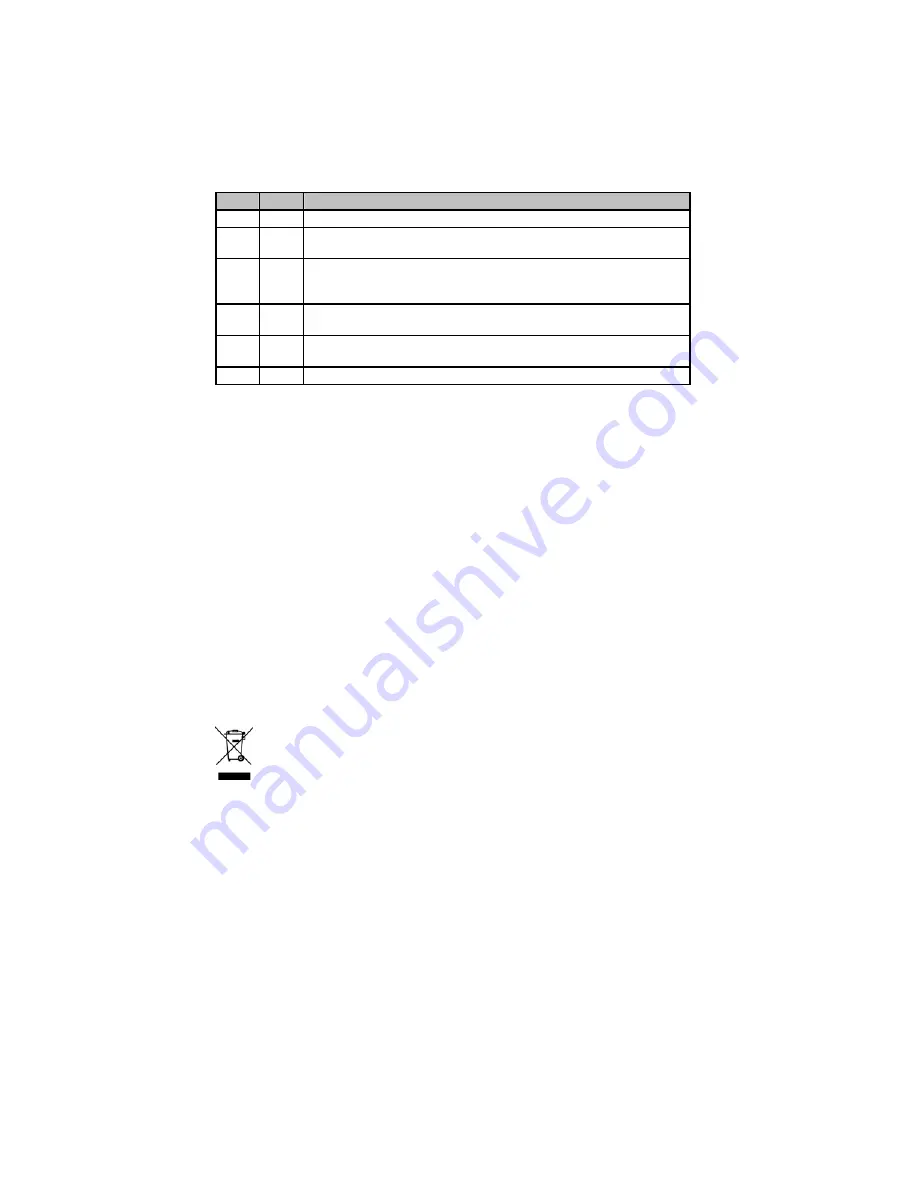
2
MANUAL REVISION HISTORY
REV
DATE
SUMMARY OF CHANGES
A Feb/04
Initial
release
B
Apr/04 Add MPE and FCC information for VHF, UHF-L, UHF-H, and 800 MHz
M7100
IP
radio.
C
Jun/05 Added MPE and FCC information for 50W VHF mobile radio, added new
remote mounting bracket for small chassis (50W TX and below) radios, and
modified dual control unit graphics.
D
Jan/06 Updated field programming configuration, added DoC, CE mark, and EU
Automotive Directive graphic.
E
Sep/06 Added 100W UHF MPE information and WEEE symbol and statement.
Updated MPE tables by rounding distances to whole numbers safety symbols.
F
Sep/07 Added new 800 MHz antenna and updated formatting.
SUPPLEMENTARY INFORMATION
At this time, the M7100
IP
mobile radio may not be operated while in a desktop station in the
European Community since it does not meet immunity requirements when operated in this mode.
The M7100
IP
mobile radio can be used in both trunked and conventional applications.
ACKNOWLEDGEMENTS
This device is made under license under one or more of the following US patents: 4,590,473;
4,636,791; 5,148,482; 5,185,796; 5,271,017; 5,377,229; 4,716,407; 4,972,460; 5,502,767;
5,146,497; 5,164,986; 5,185,795.
The voice coding technology embodied in this product is protected by intellectual property rights
including patent rights, copyrights, and trade secrets of Digital Voice Systems, Inc. The user of
this technology is explicitly prohibited from attempting to decompile, reverse engineer, or
disassemble the Object Code, or in any other way convert the Object Code into human-readable
form.
The software contained in this device is copyrighted by M/A-COM, Inc. Unpublished rights are
reserved under the copyright laws of the United States.
CREDITS
EDACS is a registered trademark and ProGrammer, SCAT, Failsoft, ProSound, ProScan, Aegis,
ProFile, ProVoice, and G-STAR are trademarks of M/A-COM, Inc.
Torx is a registered trademark of CAMCAR Division TEXTRON, Inc. POZIDRIV is a registered
trademark of Phillips International Company. IMBE is a registered trademark of Digital Voice
Systems, Inc. Molex is a registered trademark of Molex Incorporated. All other brand and product
names are trademarks, registered trademarks, or service marks of their respective holders.
NOTICE!
This product conforms to the European Union WEEE Directive 2002/96/EC. Do not
dispose of this product in a public landfill. This product should be taken to a recycling
center at the end of its life.
This manual covers M/A-COM products manufactured and sold by M/A-COM, Inc.
Repairs to this equipment should be made only by an authorized service technician or facility
designated by the supplier. Any repairs, alterations, or substitution of recommended parts made by
the user to this equipment not approved by the manufacturer could void the user’s authority to
operate the equipment in addition to the manufacturer’s warranty.
This manual is published by
M/A-COM, Inc.,
without any warranty. Improvements and changes
to this manual necessitated by typographical errors, inaccuracies of current information, or
improvements to programs and/or equipment, may be made by
M/A-COM, Inc.,
at any time and
without notice. Such changes will be incorporated into new editions of this manual. No part of
this manual may be reproduced or transmitted in any form or by any means, electronic or
mechanical, including photocopying and recording, for any purpose, without the express written
permission of
M/A-COM, Inc.
Copyright© 2004-2007 M/A-COM, Inc. All rights reserved.
Summary of Contents for P5100 Series
Page 1: ...Installation Product Safety Manual MM102342V1 Rev Fp1 Sep 07 M7100IP Series Mobile Radio...
Page 17: ...17 Figure 7 2 Rear Angle View of Radio 110W VHF Shown Figure 7 3 Interface Cables...
Page 18: ...18 Figure 7 4 Option Cables...
Page 27: ...27 Figure 10 4 Front Mount Extended Option Accessory Cable CA101288V2...
Page 31: ...31 Figure 10 6 Remote Extended Option Control Cable CA101288V4...
Page 64: ...64 Figure 12 3 Dual Radio Configuration Front Remote Mount PC Programming Procedure...
Page 66: ...66 Figure 12 4 Dual Radio Configuration Remote Remote Mount PC Programming Procedure...
Page 67: ...67 Figure 12 5 Dual Radio Control Cable CA101288V10...
Page 71: ...71 NOTES...

















