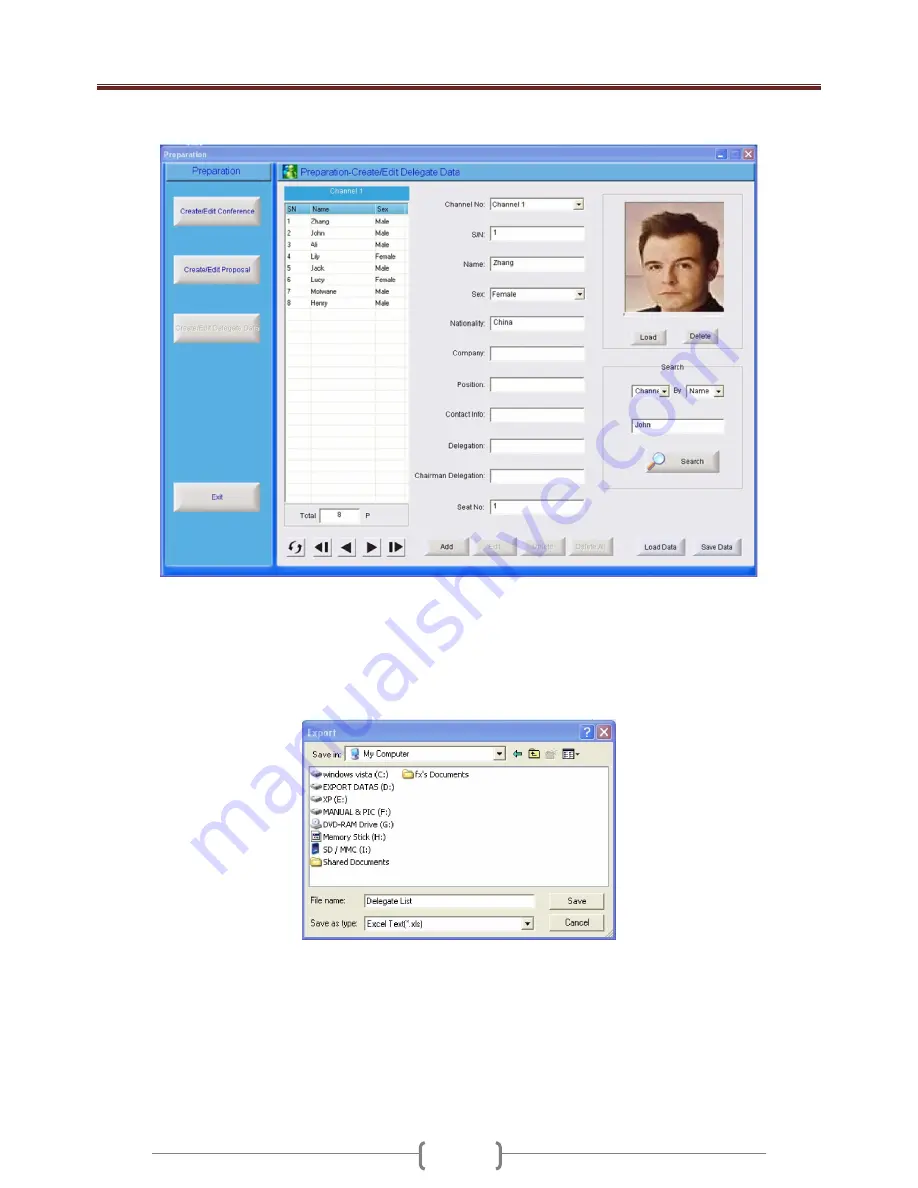
H-6800 Conference set User manual
24
C. Preparation-Create/Edit Delegate Data
Please click icon “Create/Edit Delegate Data” on the left side of the software to enter the delegate data create/edit interface.
1.
Add: Please input delegate information in the text box, and operator also can load the delegate’s photo if necessary. Please click “Add”
after operator input delegate’s data, the delegate data will saved and display in the list.
Note: Delegate’s data must include S/N, Name and Sex, others are optional
2.
Edit: Please choose the delegate S/N or name that operator want to edit, this delegate’s data will display in the software, please edit the
delegate’s data in the textbox, and click “Edit” to save the data.
3.
Delete/Delete All: Choose one delegate S/N or name listed in the software, then click “Delete” to delete this delegate’s data. “Delete All”
means all delegate listed in the software will deleted
4.
Load/Save Data: If software already include delegate’s data, please click “Save Data”, system will pop-up one text box, operator can save
the delegate’s data in excel format, or operator canload the delegate’s data from computer if he/she create the data file first.
Note : If user want import delegate’s data from computer, he/she must delete all delegate’s data already in the software.
5.
Search: Operator can search the delegate by delegate’s S/N or name.
6.
Back: Back to “Create/Edit Conference” interface.























