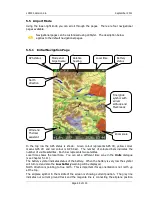LX9000 Version 2.6
September 2011
Page 81 of 130
5.6
Way Point Mode
Way point mode is very similar to airport mode. In this mode the user can navigate to way
points from selected files. In addition to the options in airport mode there are three
additional options: Edit way point, new way point and delete way point.
Navigational pages can be customised using LXStyler. The description below
applies to the default navigational pages.
•
Select
is used to select a way point as the new navigational target.
•
Mc/Bal
will set MacCready, ballast and bugs. See Chapter 5.5.4.2 for more details.
•
Map
item is used quickly to change and modify map parameters.
•
Wind
will open a dialogue where wind changes with altitude are shown, wind can be set
and methods for wind calculation are shown.
•
Airspace
shows a list of airspace zones in the vicinity of the current position.
•
Mark
option is used to mark the current position and create a way point.
•
Flarm
button will display a list with all visible Flarm objects. You can select one and use
it for navigational purposes.
•
Edit
button will edit data for the selected point.
•
New
button will add new point. A new point can also be copied from the airports
database.
•
Delete
button deletes the selected point.
•
Rot.FAI
will rotate the FAI area if it is enabled. This option is not shown if it is not
enabled.
•
Event
is used to log an event. The recording rate will be increased to 1 second for one
minute.
•
Send
is available only with two-seat configurations with the LX9000D. Press this button
to send the current navigational point to the rear seat device. This action will force a
change of navigational target for the selected navigation mode on the rear seat device.
•
Night
will reduce backlight to level acceptable for flying in very dark conditions.
•
Off
will switch off the instrument. The message
LX9000 switching off
will be displayed.