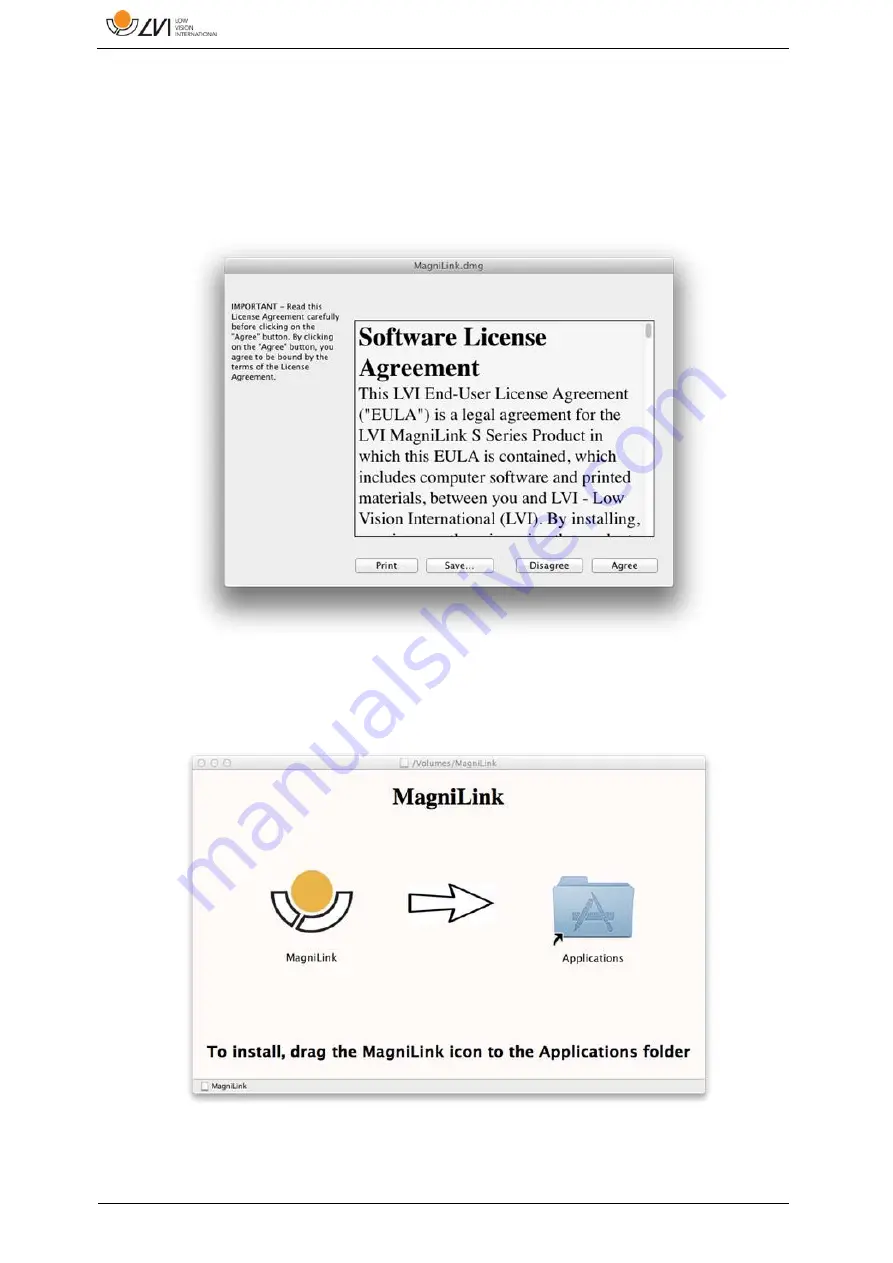
MagniLink AIR - Mac
14
User Manual 7946397 | MagniLink AIR - Mac
7.3
Installation of software
To install MagniLink MacViewer on your Mac, insert the USB stick
containing the software into one of the computer's USB ports. Begin the
installation by double clicking on the "MagniLink MacViewer.dmg" file
located in the "Software Mac" folder.
Read the text in the ”License Agreement” dialogue box, and accept the
license agreement by clicking the "Agree" button. After clicking
"Agree", the following window will open.





























