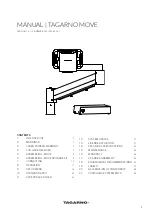User Manual | iZoom 6
15
Figure 15
2.14
Zoom Scroll Bars
Zoom Scroll Bars help to determine location of the original screen being
magnified. They appear as two red rectangles at the bottom and right of the
screen. As the magnified view is scrolled up, the vertical scroll bar moves up
and vice versa. As the magnified view is scrolled right, the horizontal scroll bar
moves right and vice versa. The intersection is the area of the original screen
being viewed.
Figure 16
To Enable/Disable zoom scroll bars, click the “Misc” button in the iZoom
window. Click the “Preferences” tab as shown in Figure 17. Use the “Zoom
Scroll Bars” check box to enable/disable zoom scroll bars. Press the “Misc”
button or the Esc key when done.
Area being
viewed
Summary of Contents for iZOOM 6
Page 2: ...2 User Manual iZoom 6...
Page 8: ...8 User Manual iZoom 6 Figure 7...
Page 22: ...22 User Manual iZoom 6...