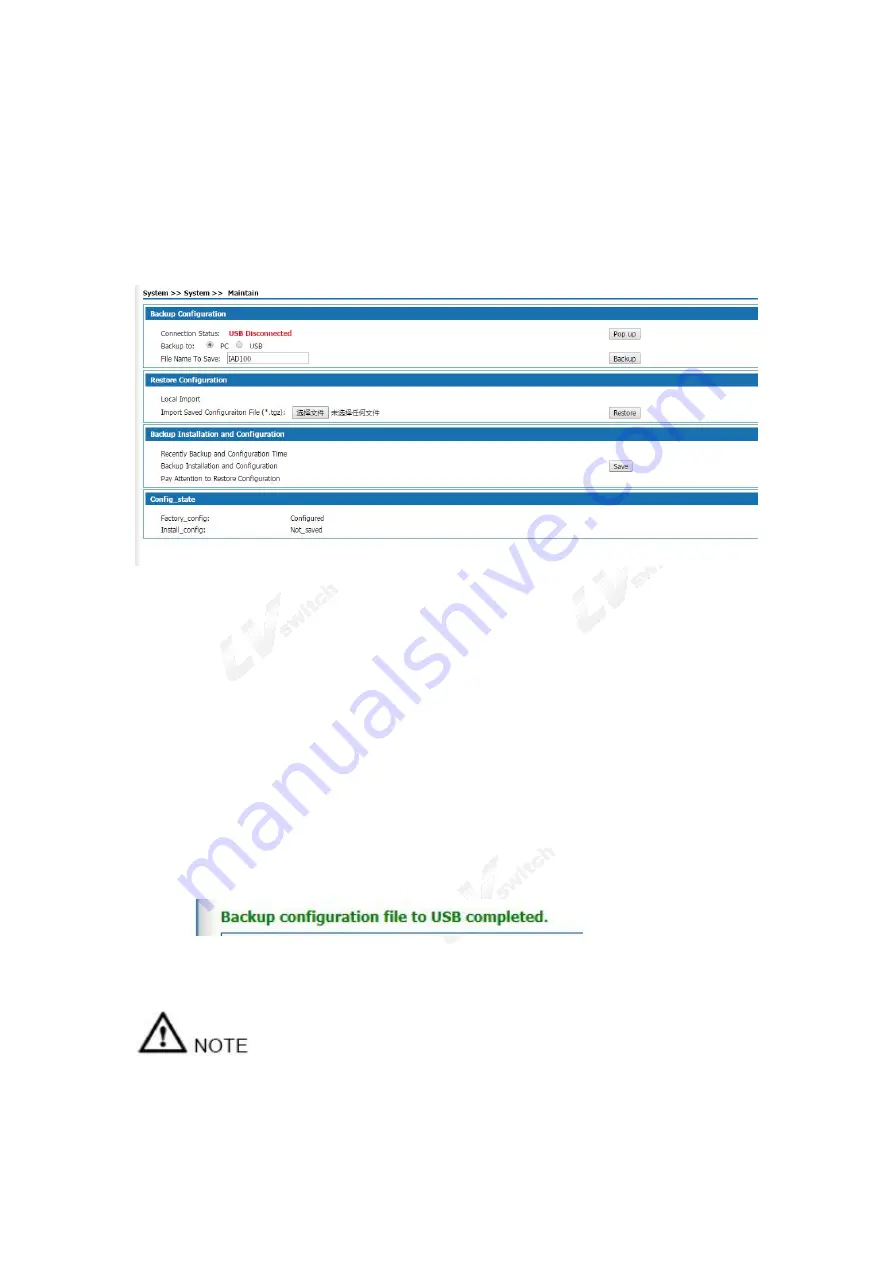
IAD SERIES USERS MANUAL
69
7.3 Backup and restore configurations
If you have backed up the system setting information before, you can restore the current setting to the previous
backup setting to ensure the normal operation of the product and reduce the loss caused by the loss of information
when the system setting information of the product is lost due to wrong operation or other circumstances. Backup
system setup information also helps with failure analysis.
Select “System management> Maintain” entering the “maintain”page as figure 7-3.
7-3 Backup and restore configurations
The operation for backup configuration to PC is below:
In “maintain”page select the backup to PC,enter< the file name to save> and click<Backup> button,it
pops up the file download dialog box.In the”file download” dialog,click <saving>button and it pops up
“
save as
”
dialog box. In “save as” dialog box select the information route then click saving button to save backup.
Result: The configuration information was successfully saved to the computer and the device can be recovered
later through the configuration file
Backup configuration information to USB operation:
Insert the USB device into the USB port of the device, and the USB connection status is displayed as USB
connected. On the configuration maintenance page, select backup to USB, click the < backup > button, and start
Result: After the successful backup to USB, it will pop up the page as following
Figure 7-4 configuration successfully
Please do not modify the backup configuration information file. The configuration file is
encrypted. It cannot be restored to the device after modification.
Local import configuration:
Select<maintain> page click the <browse> button ,then it pops up the “select file “dialog box.In select file dialog




























