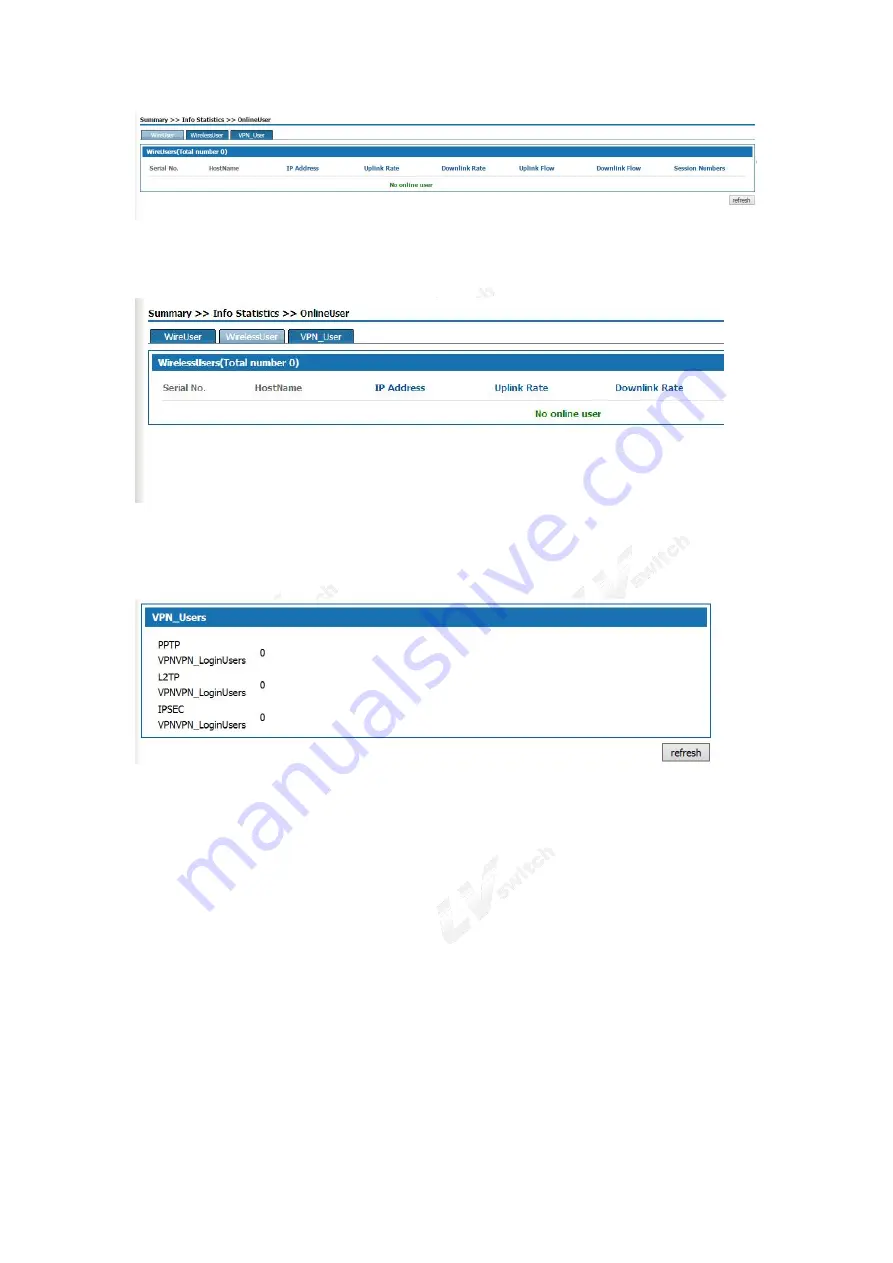
IAD SERIES USERS MANUAL
25
Wireless user statistics can visually see all wireless user host name, IP address, uplink and downlink speed, uplink
and downlink traffic, connection session numbers. Click < Refresh > Button to display the wireless user
information of the current time.
Figure3-8 Wireless user statistics
Click <VPN User >,the page as shown in Figure 3-9 is displayed.
In VPN User page, the number of the users who log in via PPTP VPN, L2TP VPN, and IPSEC VPN is displayed.
Click <Refresh> to display the information on number of VPN users logged in at the curLease Time.
3-9 VPN user statistics
4.Network configuration
The network setup module provides the basic configuration of this product, including WAN port setup, LAN port
setup, and DHCP setup.
Before configuration, please click <Network> at the top of the page to enter the network configuration page.
4.1 Basic Setup
Basic Setup includes LAN Setup, Uplink mode settings,WAN Setup, DHCP setup.






























