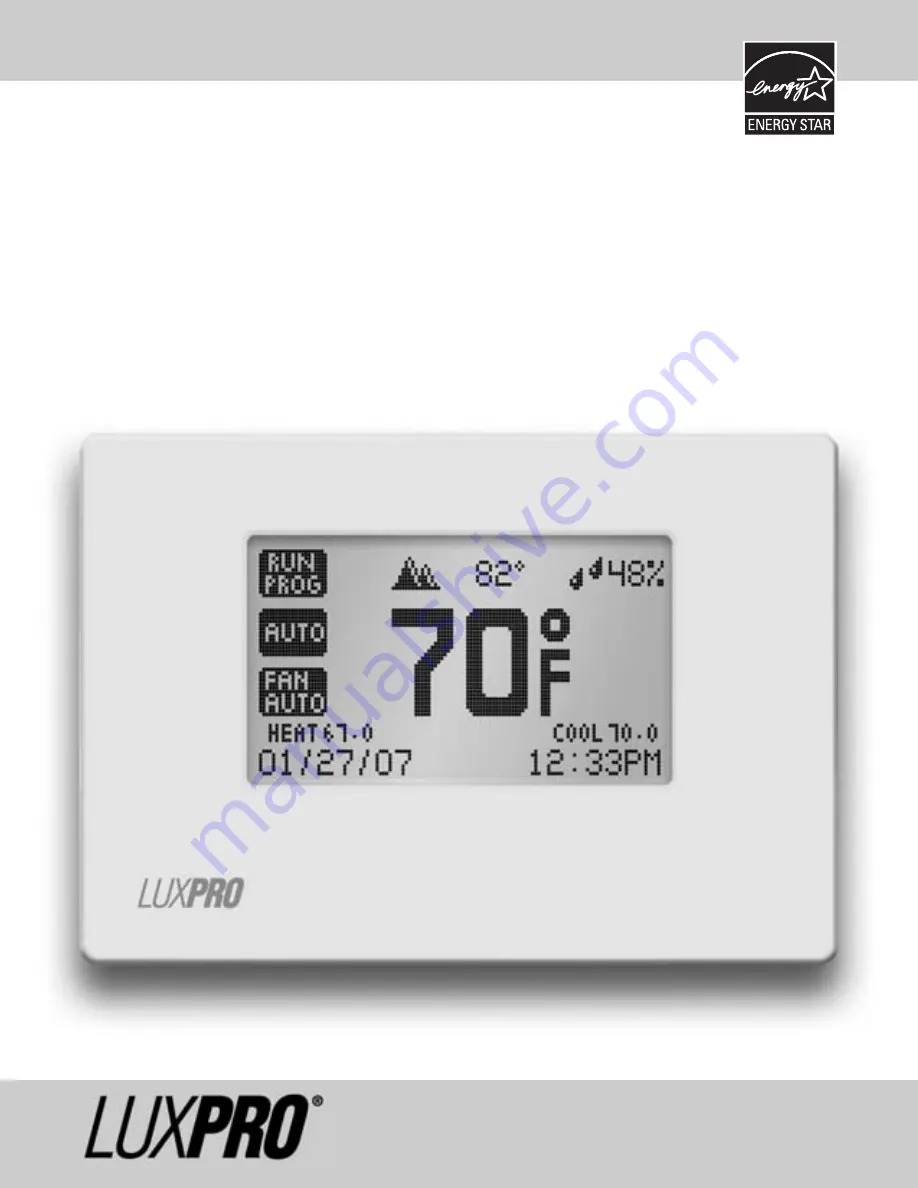
3-YEAR WARRANTY
INSTRUCTION MANUAL
LUXPRO
®
PSPU732T
3 Heating and 2 Cooling with Automatic Humidity Control and Dual Fuel Switch
LUX Products Corporation
6000 Commerce Parkway, Suite-I • Mt. Laurel, NJ 08054
(856) 234-7905 • FAX (856) 234-7825
http://www.luxproproducts.com
52078

















