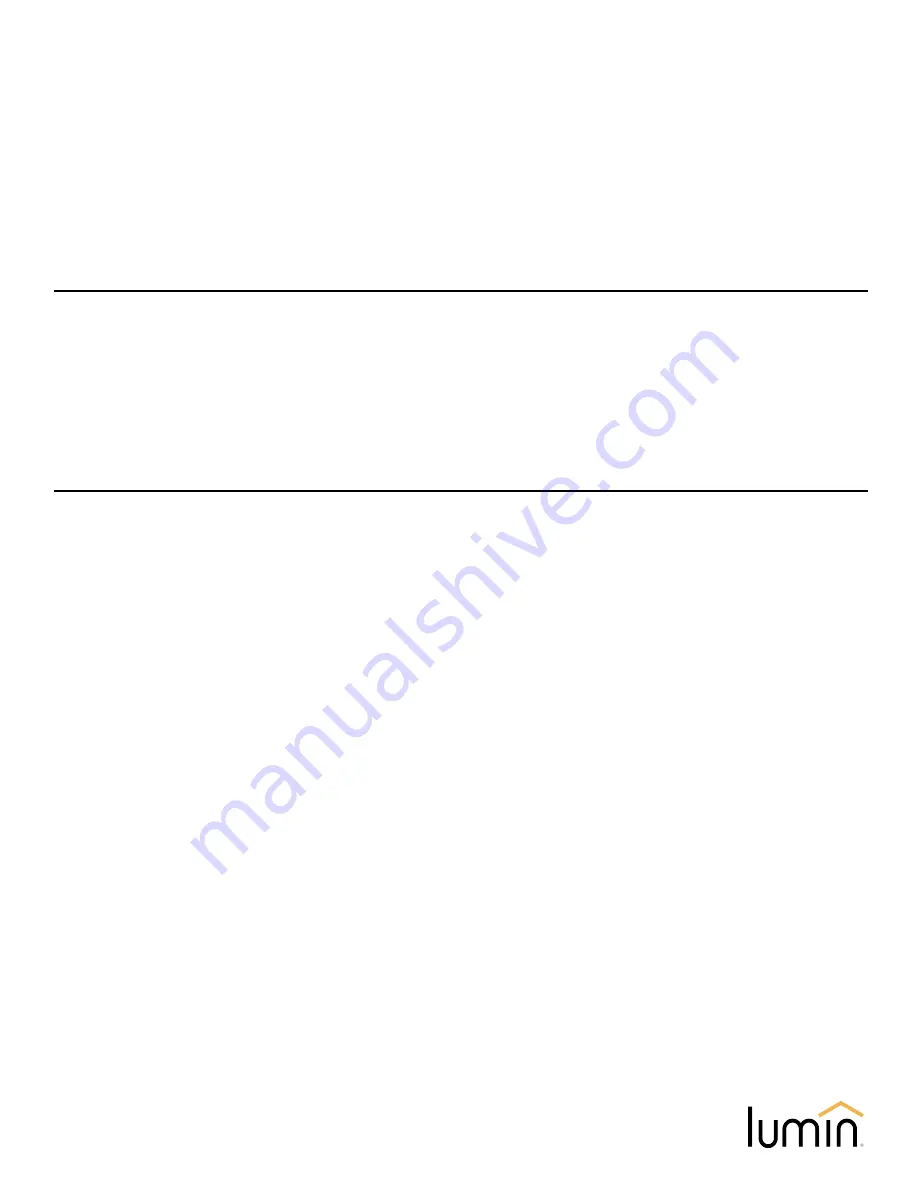
L U M I N S M A R T . C O M
Registering the LSP
INSTALLATION QUESTIONS
QUESTION
ANSWER
How do I invite new users to
my Lumin account?
To share your Lumin account with others, log into your Lumin account and
follow these three steps:
Step 1: Tap the user icon in the upper corner of the screen and select
“Settings”
Step 2: Scroll down to
fi
nd “Invite Users” and select it
Step 3: Enter the email address of the user you would like to invite
How do I change my Lumin
account password?
To change/reset your Lumin account password, log into your Lumin
account and follow these three steps:
Step 1: Tap the user icon in the upper corner of the screen and select
“Settings”
Step 2: Scroll down to
fi
nd “Security” and select it
Step 3: Enter the current password along with the new password you want
to change it to
6









