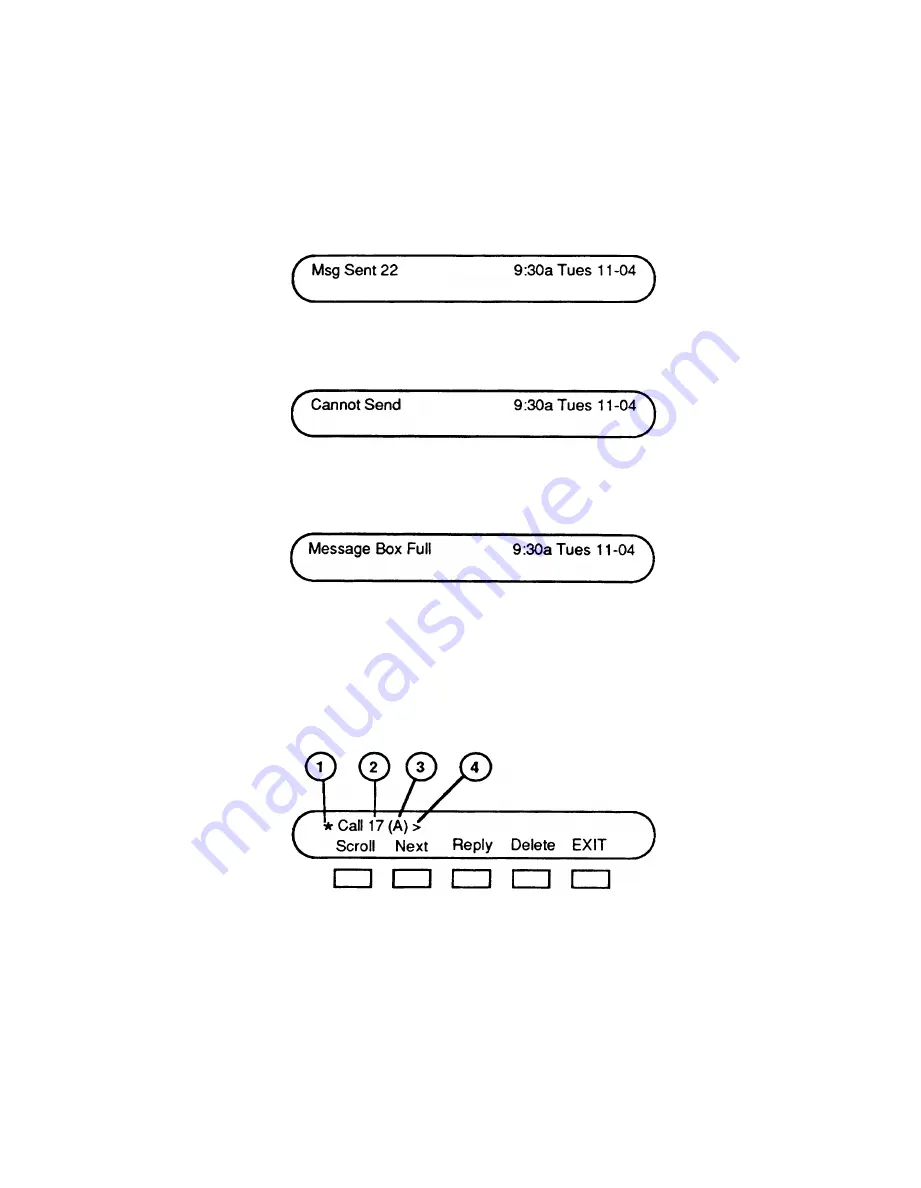
Delivering a Message
If you have programmed a Deliver Message button on your Display Con-
sole, you can leave word that you have called at a display voice terminal
that is busy or unattended.
1
Before you hang up, touch a programmed Deliver Message button.
If the message has been sent, this display appears on your screen.
If you try to send a message to someone who does not have a voice
terminal, you see this message on your display screen.
If you are trying to send a message to someone whose mail box is
already full, you see this message.
2
Hang up.
Retrieving a Message
1
If your Message light is on, touch Message.
The display shows the first line of the message:
1
2
3
4
New message indicator.
Sender’s intercom number.
Message left by attendant.
Indicates a second line to the message.
iss 3, cib3090-19


















