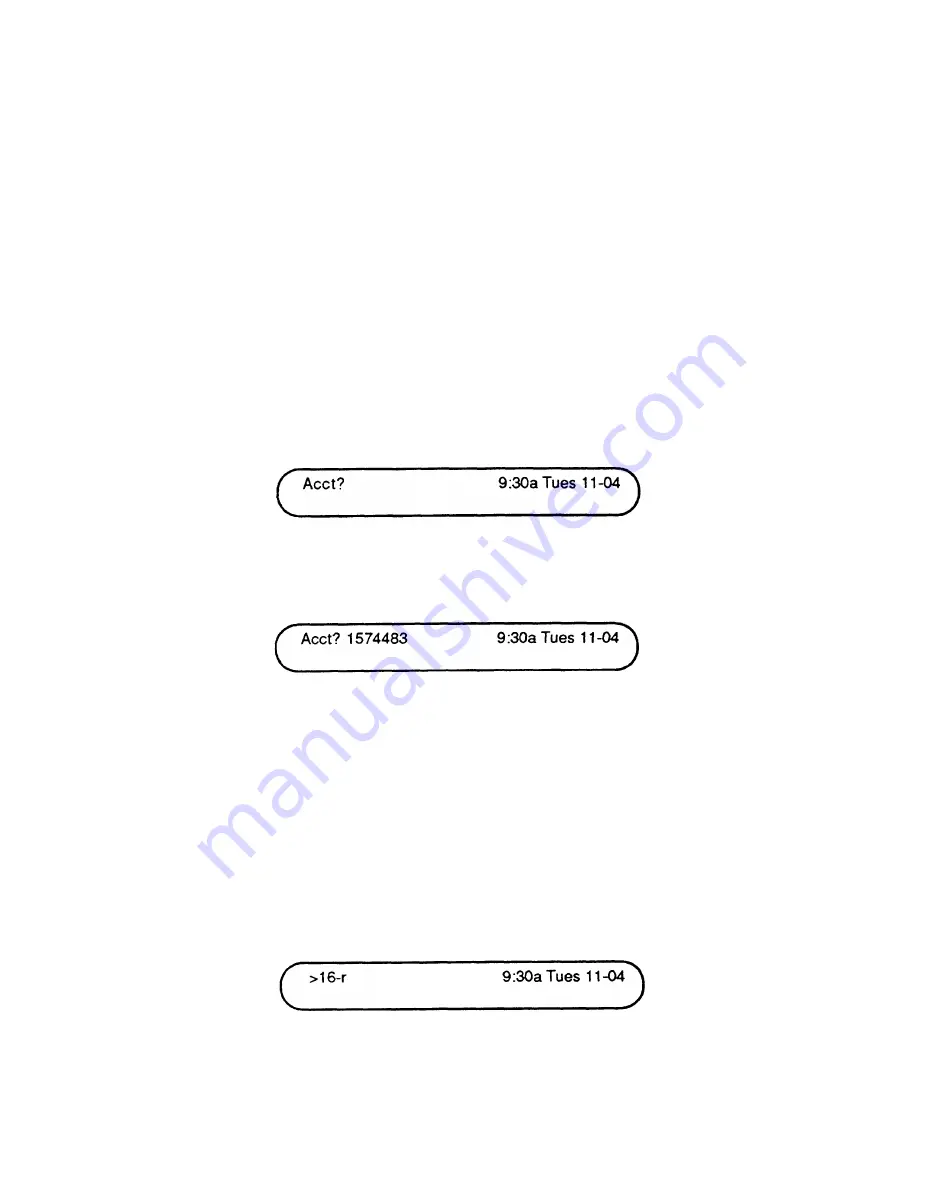
Using Your Console’s Display Features
The display in your Display Console provides various time-keeping func-
tions, such as a clock, calendar, and an alarm. Depending on the partic-
ular model of your communications system, additional display features
may also be available for your use. Check with your system administra-
tor to determine which of the following features are available with your
Model 1030 or 3070 system with Feature Module 4 or 5.
NOTE: If you have a MERLIN II System with Feature Module 1 or 2,
refer to your system manual for a description of your display features.
The following paragraphs describe how to use the features associated
with the display. The messages that you see on your display may be
slightly different from the ones printed here.
Account Code Entry
When you use the Account Code Entry feature by touching the Account
Code Entry button, the display prompts you to enter the account code.
As you dial an account code or when you touch a button that contains an
account code, such as an Outside Auto Dial button, the digits are printed
on the display screen.
Administration Mode
For detailed instructions, refer to Administration Manual: Models 1030
and 3070 with Feature Module 4 (or Feature Module 5).
Call Coverage
If you have a Call Coverage button programmed for another person’s
voice terminal, calls ring at your voice terminal when that person is away
from his or her desk. The display screen shows you the intercom
number of the person whose calls you are covering and the type of ring-
ing option you have chosen (in the example below, the person has
chosen immediate ring).
iss 3, cib3090-14









































