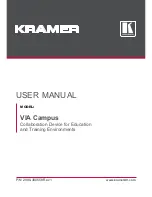Chapter 5 Program Configuration and Operation Method
5
-
14
5.3.2 STOP Mode
This is the mode in stop state without Program operation. It is available to transmit the program through
XG5000 only in Remote STOP mode.
1) Processing at Mode Change
Clear the output image area and execute output refresh.
2) Operation Processing Contents
(1) Executes I/O refresh.
(2) Examines the normal operation or missing of built-in module.
(3) Communication service or other internal processing.
5.3.3 DEBUG Mode
This is the mode to detect Program error or trace the operation process and the conversion to this mode is
available only in STOP mode. This is the mode to check the program execution state and the contents of each
data and verify the program.
1) Processing at Mode Change
(1) Initializes the data area at the beginning of mode change.
(2) Clears the output image area and execute input refresh.
2) Operation Processing Contents
(1) Executes I/O refresh.
(2) Debug operation according to setting state.
(3) After finishing Debug operation by the end of Program, execute output refresh.
(4) Examine the normal operation or missing of built-in module.
(5) Executes communication service or other service.
3) Debug Operation Condition
There are 4 conditions for Debug operation and in case that it reaches break point, it is available to set
other type of break point.
Operation condition
Description
Execute by one operation
unit (step over)
With operation instruction, it executes one operation unit and then stops.
Execute according to
Break Point
If break point is assigned in Program, it stops at the assigned break point.
Execute according to the
state of contact point
If the contact area desired to watch and the state (Read, Write, Value) desired to stop
are assigned, it stops when the assigned operation occurs at the assigned contact point.
Execute according to
scan times
If scan times to operate are assigned, it operates as much as the assigned scan times
and stops.
4) Operation Method
(1) After setting Debug operation condition at XG5000, execute the operation.
(2) Interrupt Program is available to set whether or not to operate (Enable/Disable) by each Interrupt unit.
(For further information, please refer to Chapter 9 Debugging, XG5000 user’s manual.)