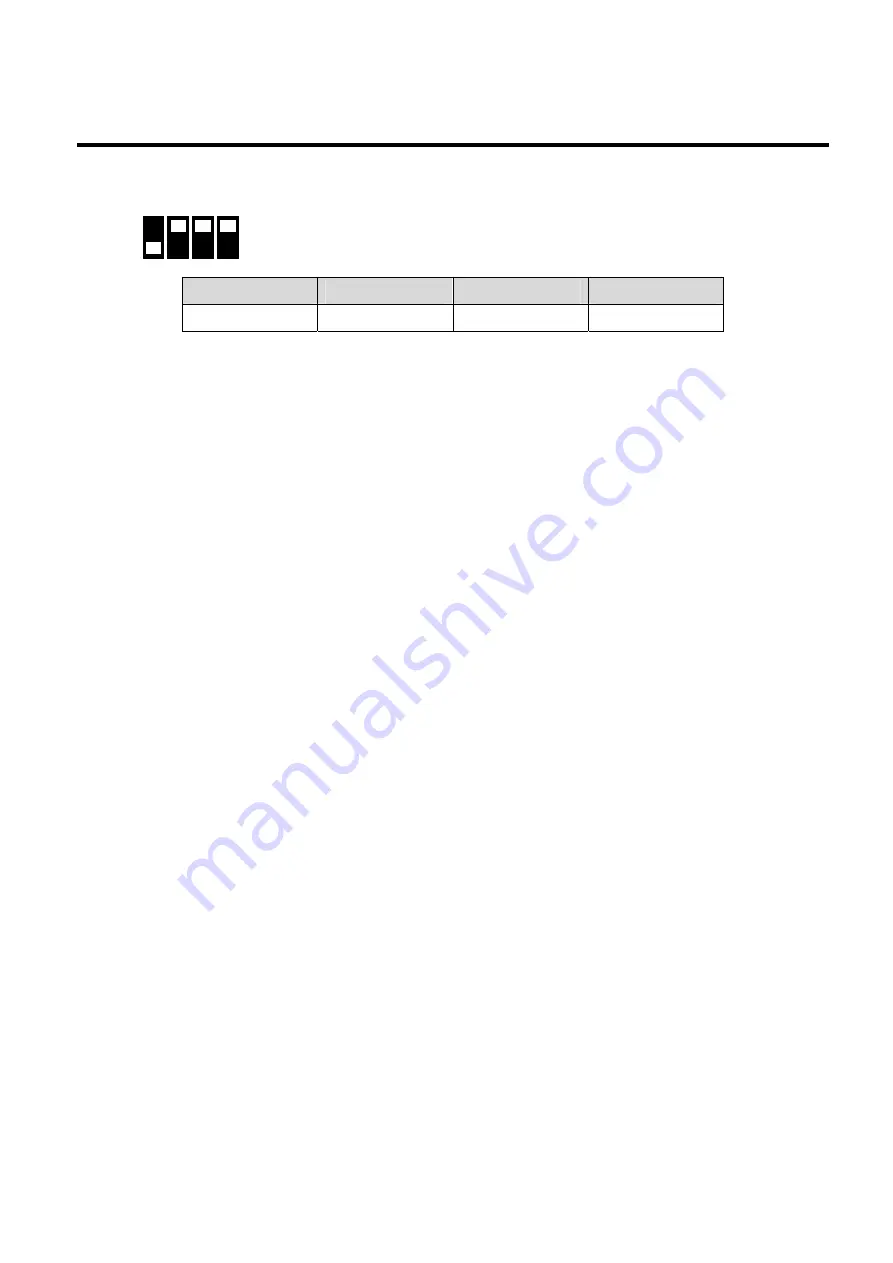
SV-iS7 CANopen Manual
36
The example of COM-09 LED status)
-
7.2.3 COM 94 Comm Update
Press Yes to reflect the values set up with keypad on the CANopen Option.
7.3
Description on the Opt Parameter
7.3.1 COM 10 Opt Parameter1
These parameters control the communication speed of the CANopen.
Setting range: 0~7
0: 1Mbps
1: 800Kbps
2: 500Kbps
3: 250Kbps
4: 125Kbps
5: 100Kbps
6: 50Kbps
7: 20Kbps
Default value is 0: 1Mbps.
7.3.2 COM 11 Opt Parameter2
These parameters select Profile.
Setting range: 0~1
0: CiA 402 Drive and Motion Control Velocity Mode (Frequency Converter PDO1)
1: LS Device Profile (PDO3)
Default value is 0: CiA 402 Profile.
7.4
Parameter Setting for the Periodic Communication
7.4.1 COM 31~34 Para Status
This can be set up only when the LS Device Profile is selected in the COM11.
4 parameter addresses are designated and the parameter values are transmitted to the Master through TPDO3.
If CiA 402 Velocity Mode is selected, this status is hidden and setting is prohibited.
BUS LED(Green)
NODE LED(Green)
ERR LED(Red)
CPU LED(Green)
OFF ON ON ON

































